I often use my iPhone's personal hotspot feature to connect to the internet with other devices, how do I see how much data they are using and see if anybody else has connected?
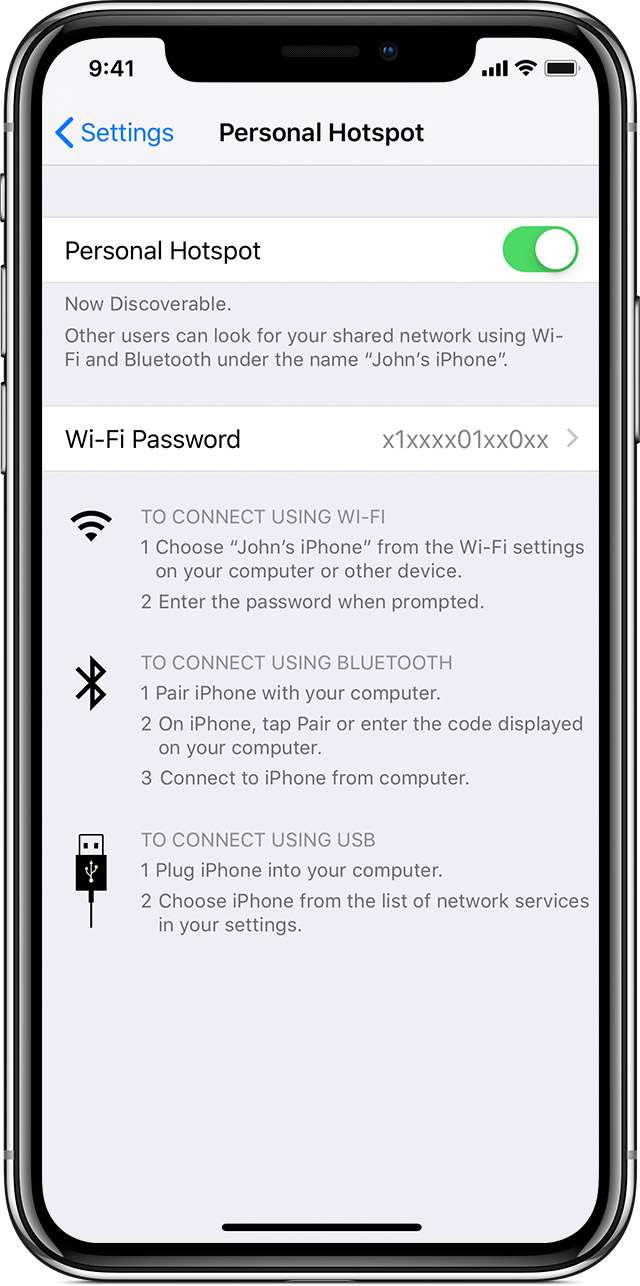
iOS 13 introduced a tool that lets you view what devices are connected to your iPhone's hotspot and how much data they are using. This will let you see if any of your devices are using too much data or if somebody has hacked your hotspot password and is stealing your bandwidth. To see what devices are connected head to Settings -> Cellular, scroll down to the Cellular Data section and tap on Personal Hotspot. Now you can see what devices are connected and how much data they have used.
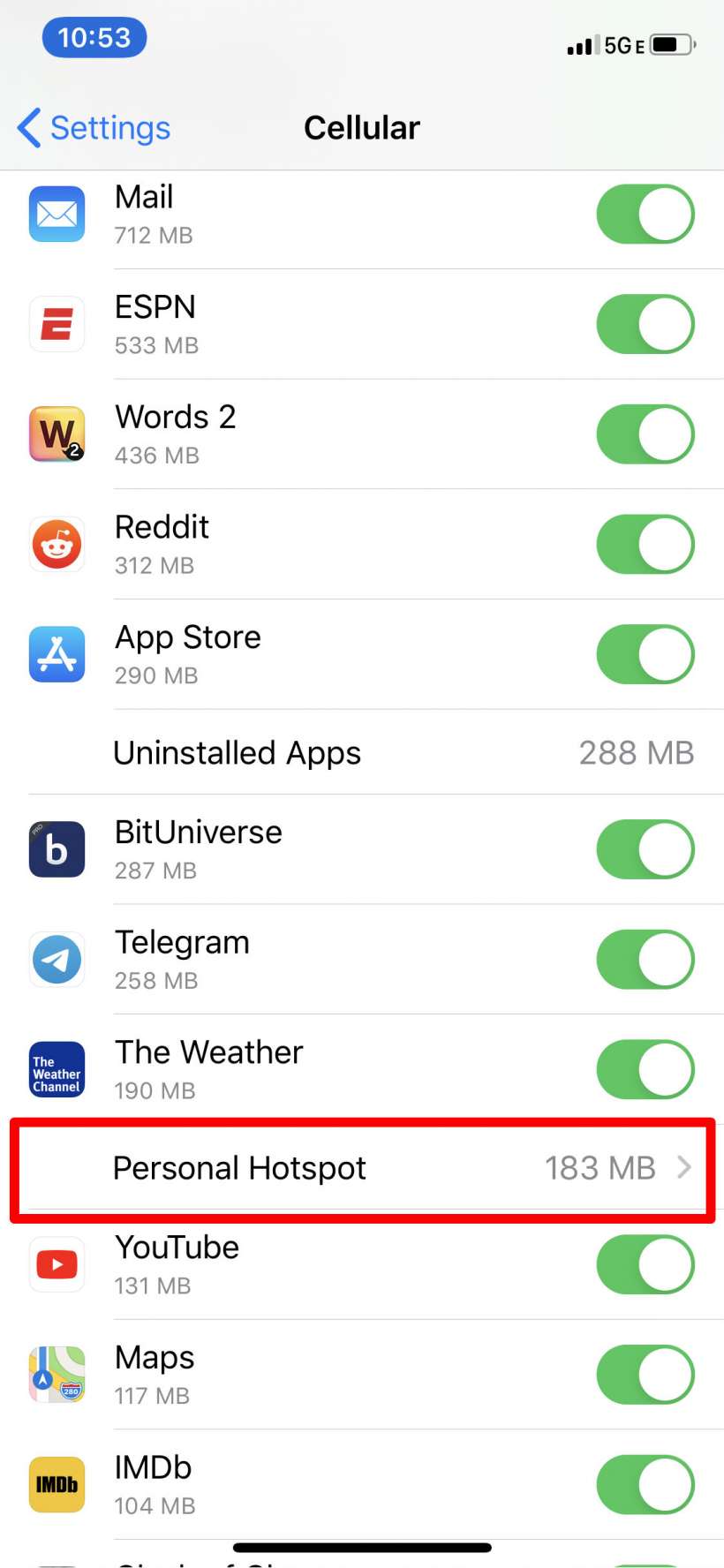

tags: