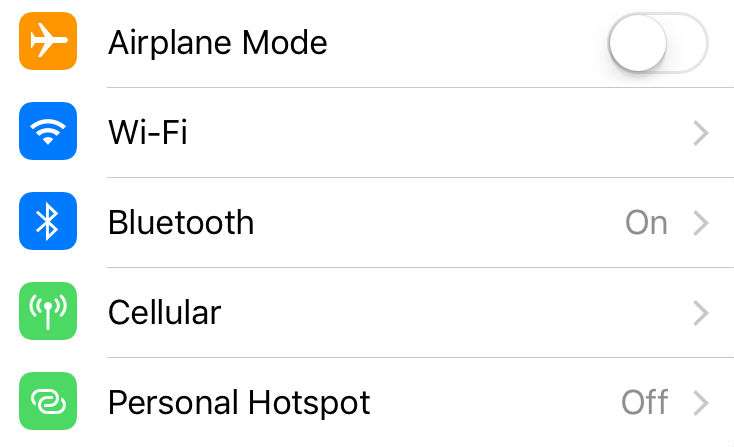Submitted by Marshall Walker on
There is nothing more annoying than being at a friend or family member's house and trying to enter their Wi-Fi password only to mess up and have to try it all over again. That's even if they actually remember their password. Thankfully, joining someone's Wi-Fi is a whole lot easier on your iPhone or iPad, and nobody has to memorize 20 random characters.
Apple introduced a feature called "Share Your Wi-Fi". The feature does exactly what the name implies by letting you share your Wi-Fi with others by automatically populating the Enter Password screen. All you need is a device connected to the Wi-Fi network you're trying to use and the device you want to connect. You also have to be listed as a contact in the Wi-Fi owner's Contacts app, and both devices have to be updated to iOS 11 or higher, and have Wi-Fi and Bluetooth toggled on. Here's how share Wi-Fi on your iPhone or iPad:
- Open the Settings app on the device that wants to connect to the Wi-Fi network.
- Tap the Wi-Fi tab.
- Select the Wi-Fi network you want to join.
- Unlock the device already connected to the Wi-Fi network.
- Tap "Share" on the prompt that pops up on the connected device.
If the prompt does not appear on the connected device then move the two devices closer until it appears. The password on the unconnected phone should appear once the connected user hits "Share." Press "Done" and the unconnected device should automatically connected to your Wi-Fi network.