If the Improve Siri and Dictation feature is not disabled on your device then Apple is collecting audio of your interacti. These audio samples are used by Apple Employees to improve Apple's language processing features. You can easily disable this feature by following these steps:
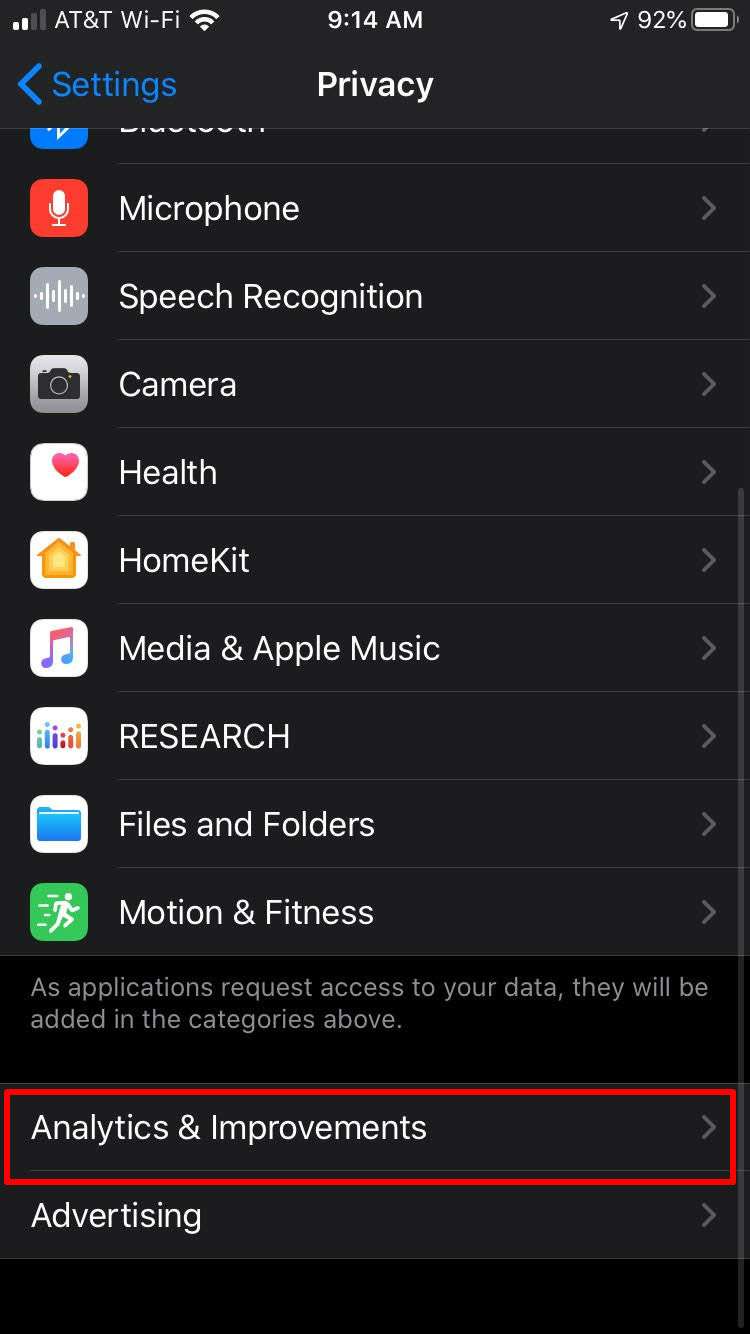
- Open the Settings app on your device.
- Tap Privacy.
- Scroll down and tap Analytics & Improvements.
- Tap the Improve Siri & Dictation slider so it is OFF/WHITE.
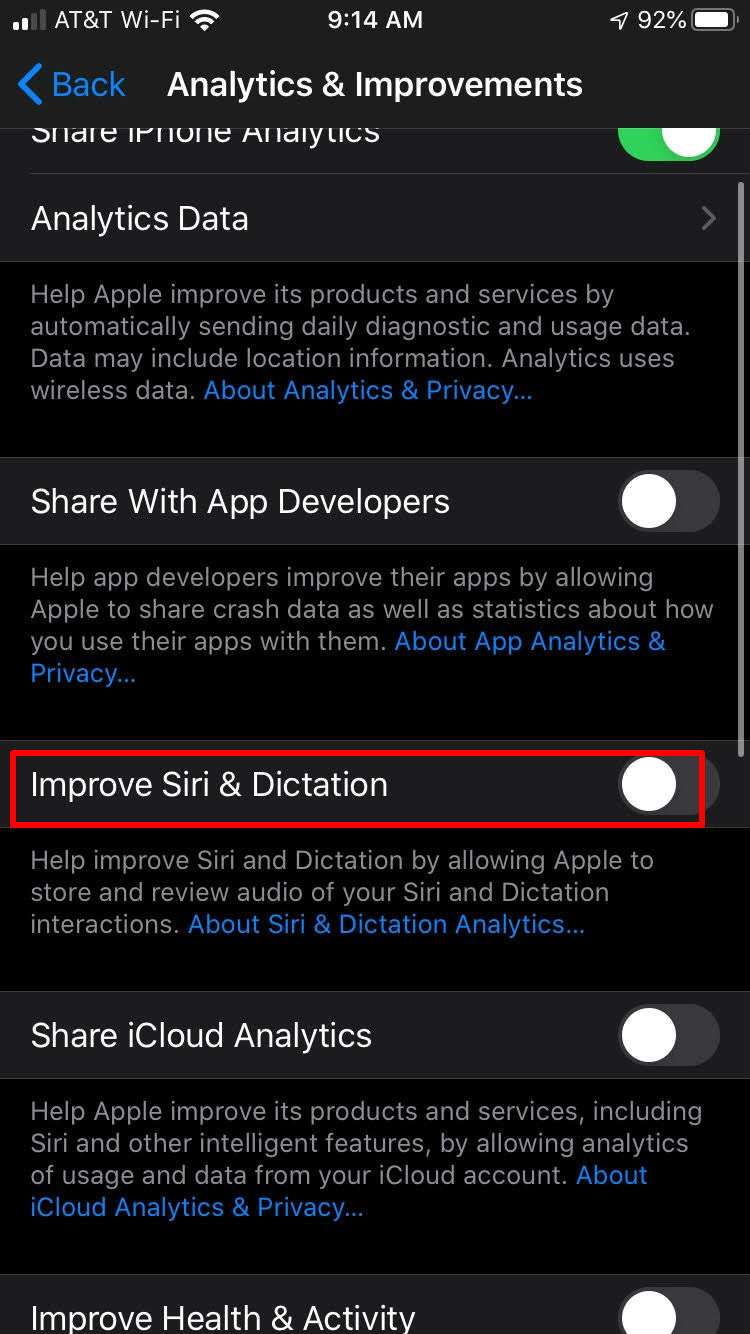
If the Improve Siri & Dictation is green Apple has been collecting audio samples of your interactions with Siri and Dictation. Your request history is assigned to a "random, device-generated identifier," for six months. After six months, your request history if dissociated from the identifier, and Apple may retain your history for up to two years. Request history may include "transcripts, audio, and related request data" such as "device specifications, performance statistics, and the approximate location of your device at the time the request was made.
You can learn more about the Improve Siri and Dictation feature by tapping the blue "About Siri & Dictation Analytics" link in the Analytics & Improvements section of your Settings app.
You can learn how to delete your Siri and Dictation history here.