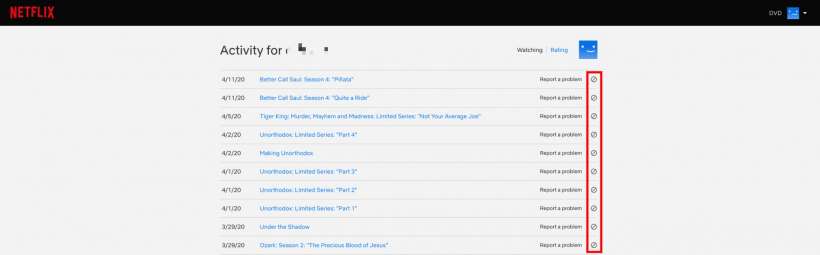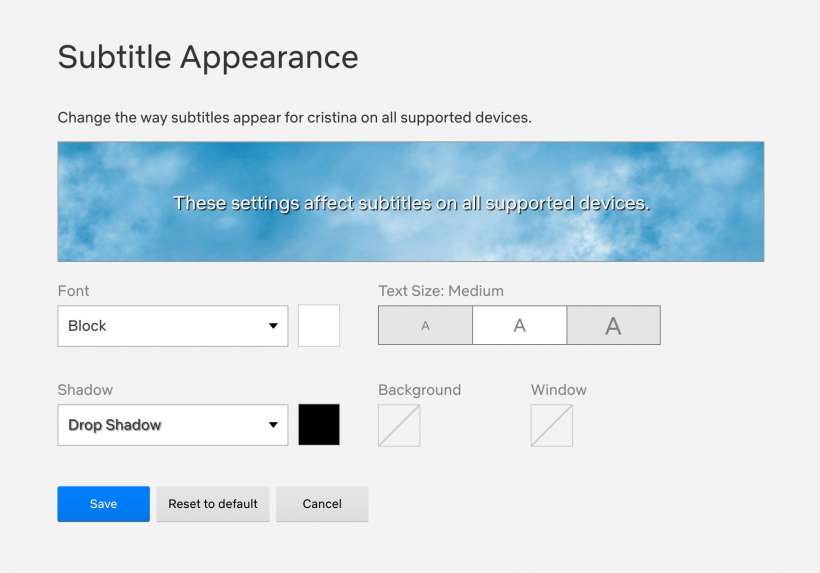Submitted by Jon Reed on
Watching Netflix seems simple enough - just pick a movie and hit play, right? Well anybody who uses Netflix knows it isn't that simple, because trying to find something to watch can be downright exhausting. How many times have you sat down with a plate of hot food ready to watch something on Netflix only to find 15 minutes later that you have found nothing and your food is cold? How many times have you just given up in exasperation? There are several things you can do to improve your experience though, both with your search and just in general, so without further ado...
- Create multiple profiles - If you don't share your account with a bunch of people and have some extra profiles to work with (Netflix allows up to 5 profiles), it is worth adding extra profiles for specific movie genres. If you like a wide variety of movie genres and you watch them all on the same profile, you will likely get movie suggestions that are all over the spectrum. So create a profile in which you only watch horror movies or comedies or indies, etc. Then you can just choose the profile that fits your mood and hopefully get some decent suggestions. You can add a profile right from the initial screen.
- Clean up your viewing history - How many movies or shows have you started only to turn off 10 minutes later because they were stinkers, and now they hang out in your "Continue Watching" section? Your viewing history influences Netflix recommendations, so you should get in the habit of clearing out movies and shows that you watched but didn't like. To clear your viewing history go to Account then click on your profile then click on "View" next to Viewing Activity. This will show you a list of your entire viewing history. Click on the "stop" buttons to the right of "Report a problem" to remove a movie/show from your history.
- Use Netflix's internal genre codes - Netflix has everything hyper-categorized and you can take advantage of this to narrow your searches by using Netflix's genre codes to focus on sub-categories. So instead of just searching Sci-Fi you can narrow your selection to "Cult Sci-Fi" or "Alien Sci-Fi." To do this simply log into Netflix and enter https://netflix.com/browse/genre/[code] into your browser. You can find a list of codes here. Unfortunately you can't do this in the app on your iPhone, iPad or Apple TV, it can only be done through a browser.
- Use browser extensions - Another browser-only tip. There are a variety of extensions that can improve your Netflix experience. Just search the chrome store to find extensions that will add IMDb and Rotten Tomatoes ratings (Netflix Enhancer), let you synchronize watching with friends remotely and have a group chat (Netflix Party), find a random movie (Netflix Roulette) and more.
- Customize subtitles - If you use subtitles a lot (even if you don't have hearing loss using subtitles is a great way to not miss any dialogue, especially when you have a movie that ranges from obnoxiously loud to too quiet to hear) you'll be happy to know they can be customized to suit your preferences. Just go to Account -> Your Profile -> Subtitle Appearance and click "Change." You can change the font, text size and color, shadow, background and window.
- Follow Netflix on social media. Netflix will post on Facebook, Instagram and Twitter when new movies and shows are added, which makes it a lot easier than searching for new additions on your own.