Hinge touts itself as an app that's "designed to be deleted." It promises to match members based on personality traits and make striking up conversations easy. Instead of the swipe left or right method popularized by Tinder, Hinge allows members to respond to "prompts" written by other members. The app is advertised as the solution for those who are tired of only finding temporary love.
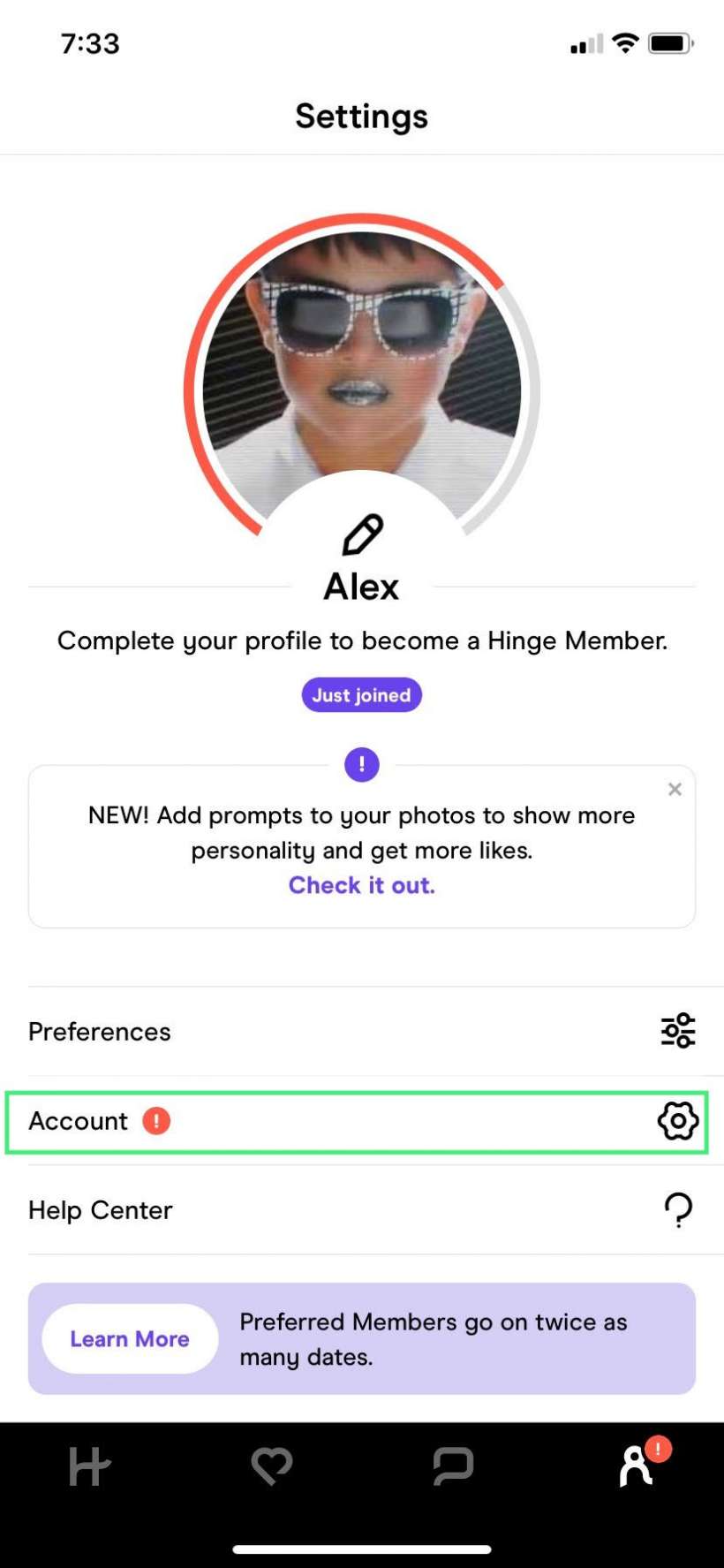
Here's how to delete your Hinge account/profile once you find love or just grow tired of the app:
- Open the Hinge app on your device.
- Sign in to your Hinge account.
- Tap the person icon at the bottom right of your screen.
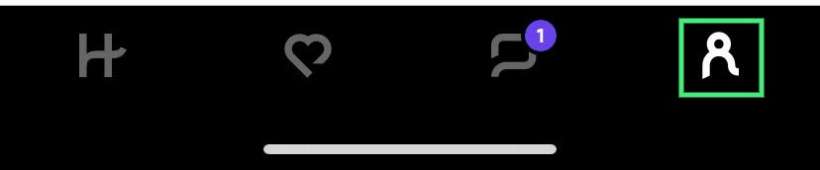
- Tap Account.
- Scroll down and tap Delete Account..
- Tap Confirm Delete from the popup.
- Select why you decided to delete your account.
Unlike a lot of other apps, Hinge does not make deleting your account difficult. You can always join again if things do not work out or you change your mind about dating.
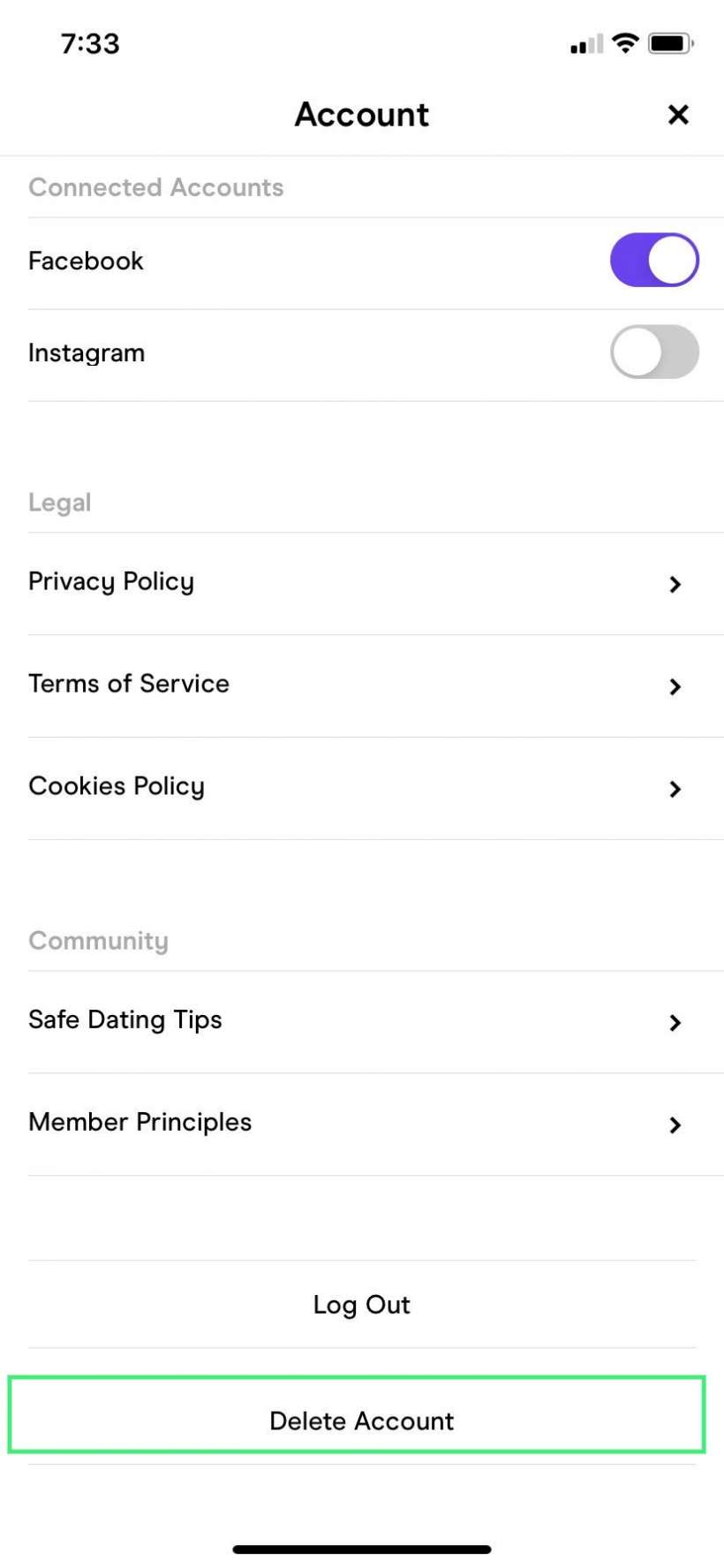
tags: