I no longer need one of the profiles I have set up in HBO Max, how do I get rid of it?

You can delete a profile on HBO Max by tapping on the Profiles button in the bottom right, then tapping on Switch Profile, then Manage Profiles. Now you can get rid of a profile by tapping the Delete button beneath it. You can't delete your main profile though.
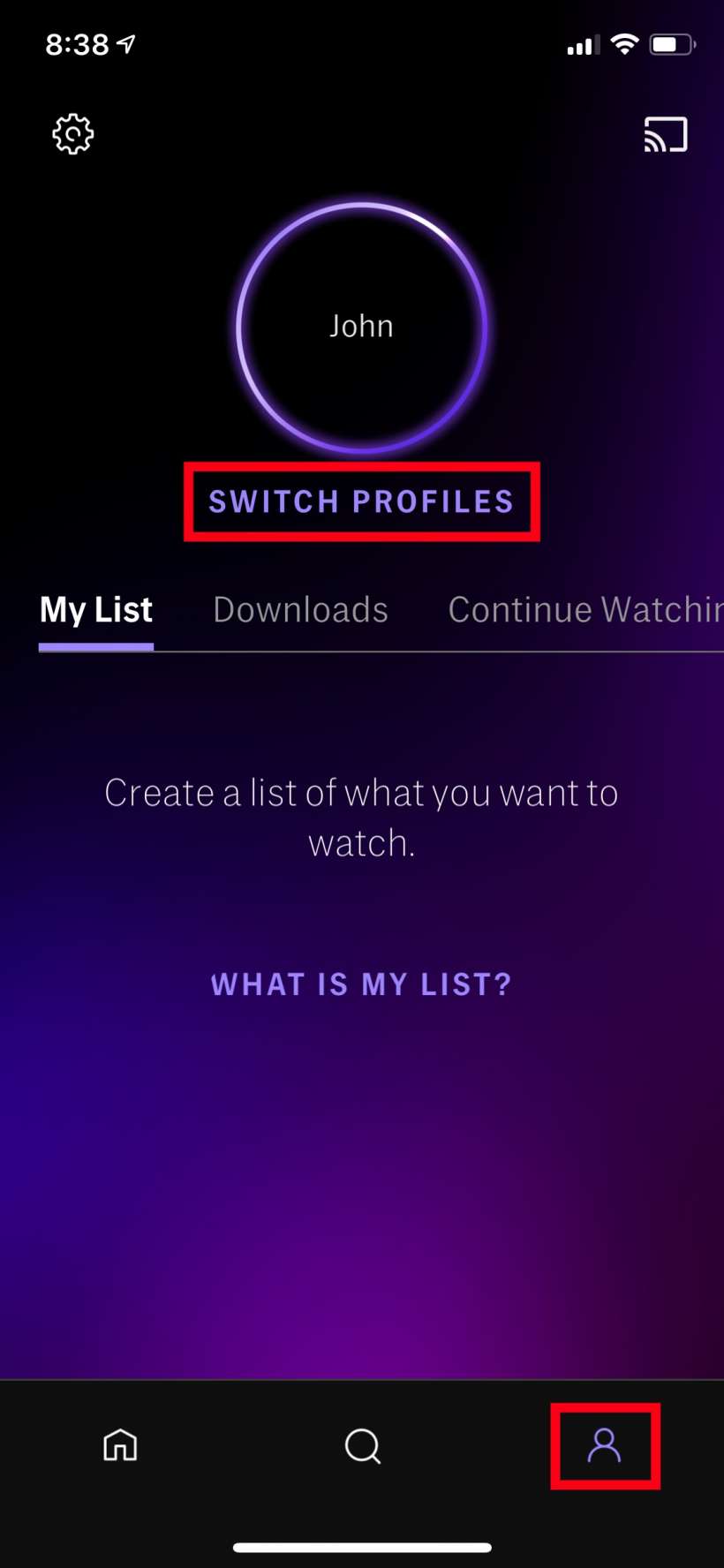

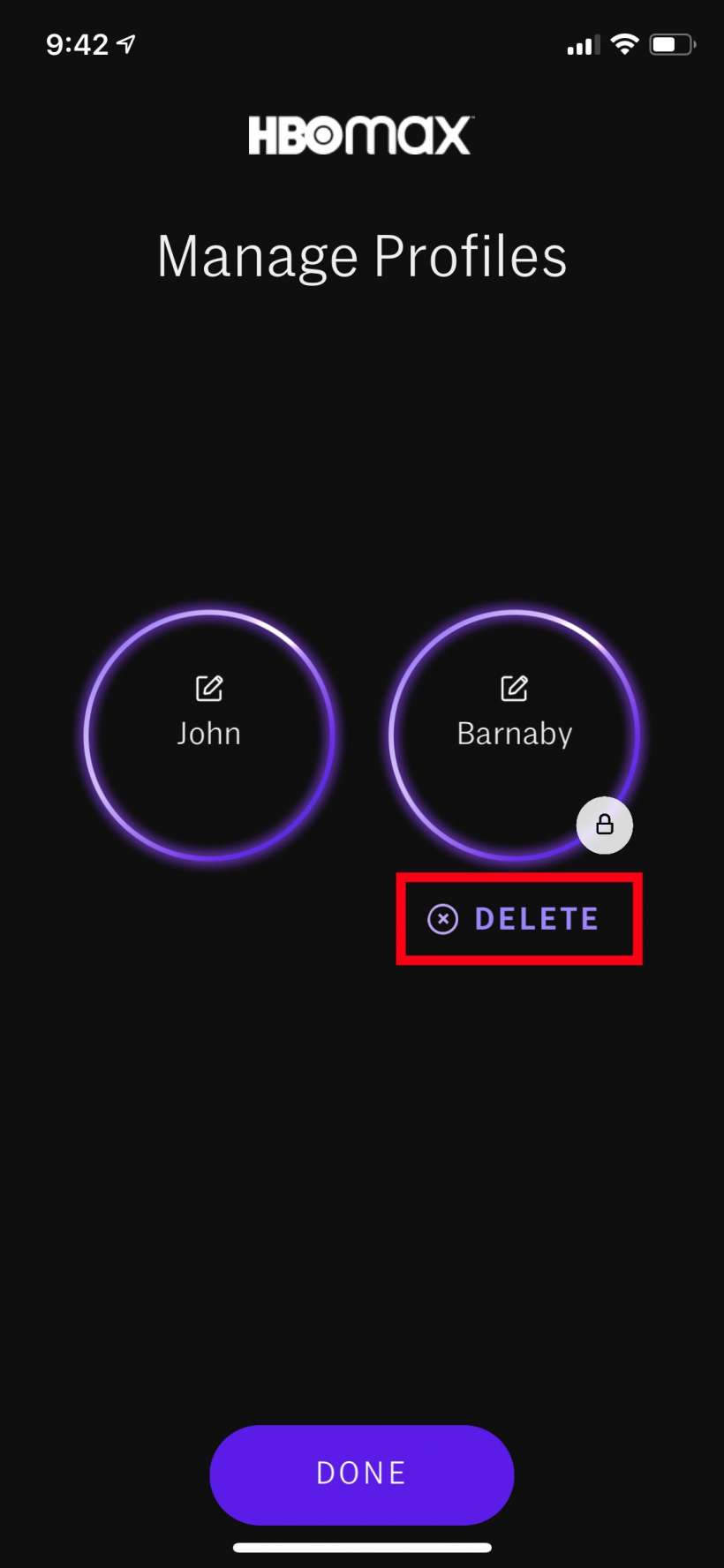
tags: