
iOS 14 introduced the ability to reply to a specific message in a group thread and use "mentions" to call attention to a specific message. Mentions highlights a contacts name within message and notifies a person even if they have that conversation muted. This feature is most useful in large group messages where a person may not be paying attention or has muted the conversation. You can use the mention feature simply by typing a contacts name and tapping it when it appears or by using @ followed by their name. This feature will only work depending on your contact's settings.
Here's how to disable this feature so you're not notified when someone mentions your name in a muted conversation:
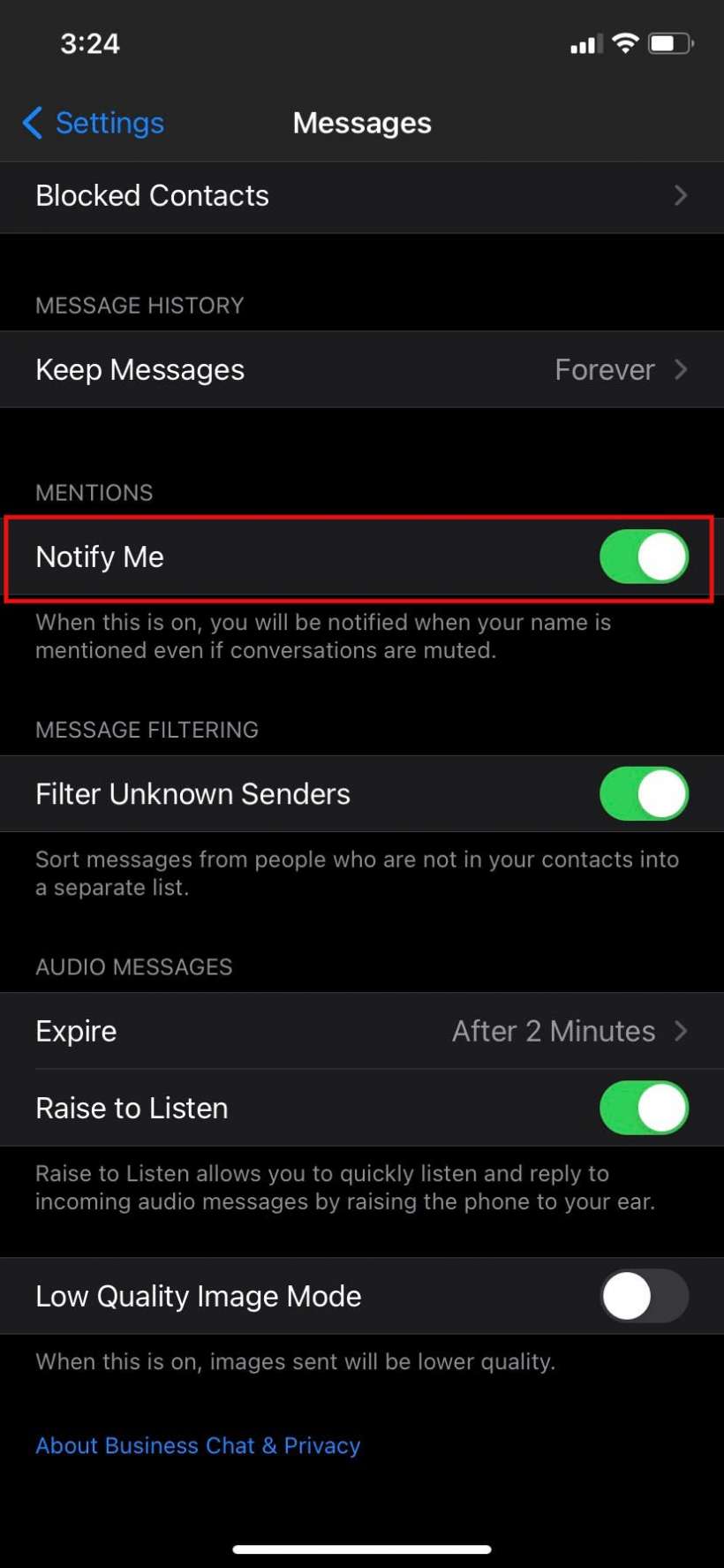
- Open the Settings app.
- Tap Messages.
- Tap the Notify Me slider so its OFF/not green.
You need iOS 14 or later to use the Mentions feature.