How can I take a screenshot on Apple Watch? How do I grab a screenshot of the Apple Watch display?
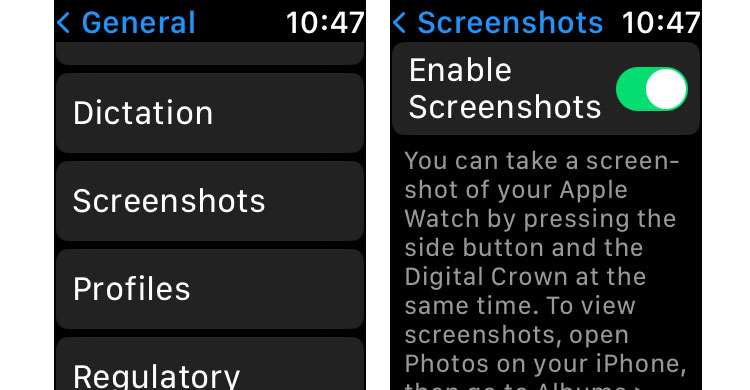
Yes, to take a screenshot on Apple Watch press the Digital Crown and side button at the same time. The image of the screen is captured to the iPhone Photos app.
Prior to taking a screenshot, this feature must be enabled on the Apple Watch. Follow these steps to allow screenshots on Apple Watch:
- Navigate to Settings -> General -> Screenshots
- Toggle Enable Screenshots -> ON (green switch)
Apple Watch screenshots can also be enabled using the Apple Watch iPhone app. Check in the My Watch tab under General -> Enable Screenshots.
tags: