How do I show km in Google Maps? How can I use metric units with Google Maps?
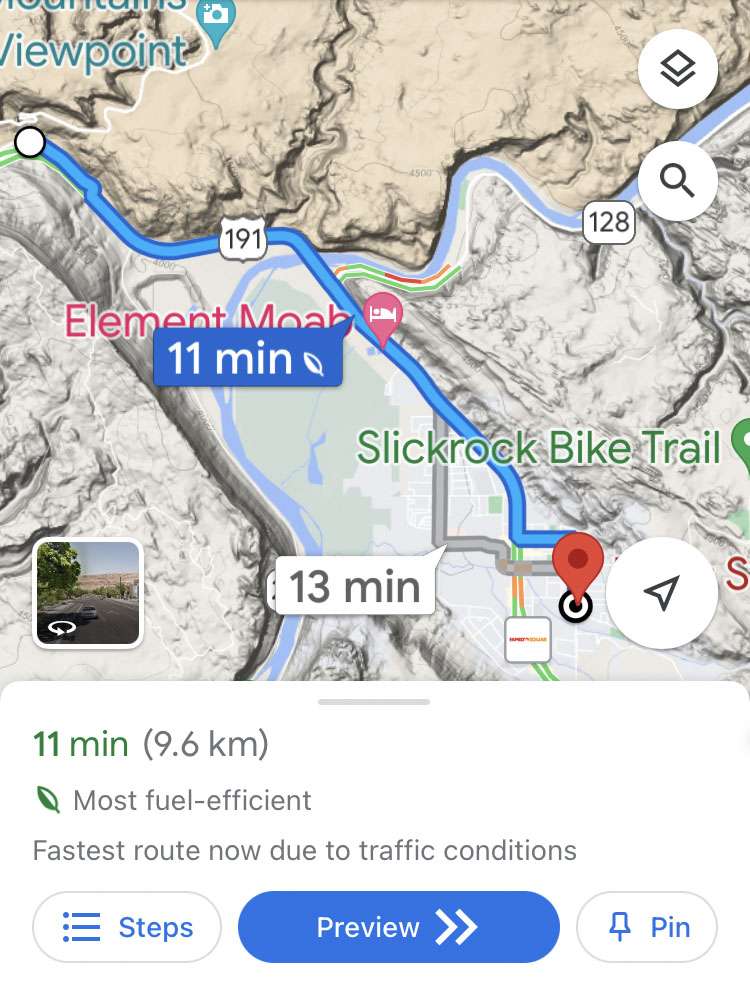
Google Maps automatically decides how to display distance units based on your location. When using Google Maps in the US, units are set for the Imperial system of measurement (miles). For anyone interested in switching to metric units (kilometers) the setting can be changed manually.
Preference for units must be set directly in the Google Maps app. Follow these steps to show distance units in km:
- Launch Google Maps
- Tap your profile in the upper right corner
- Choose Settings -> Distance units
- Select Automatic, Kilometers, or Miles
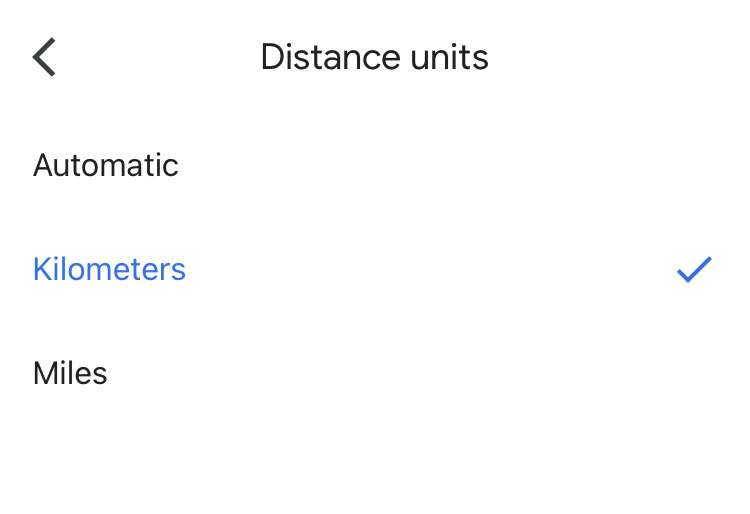
tags: