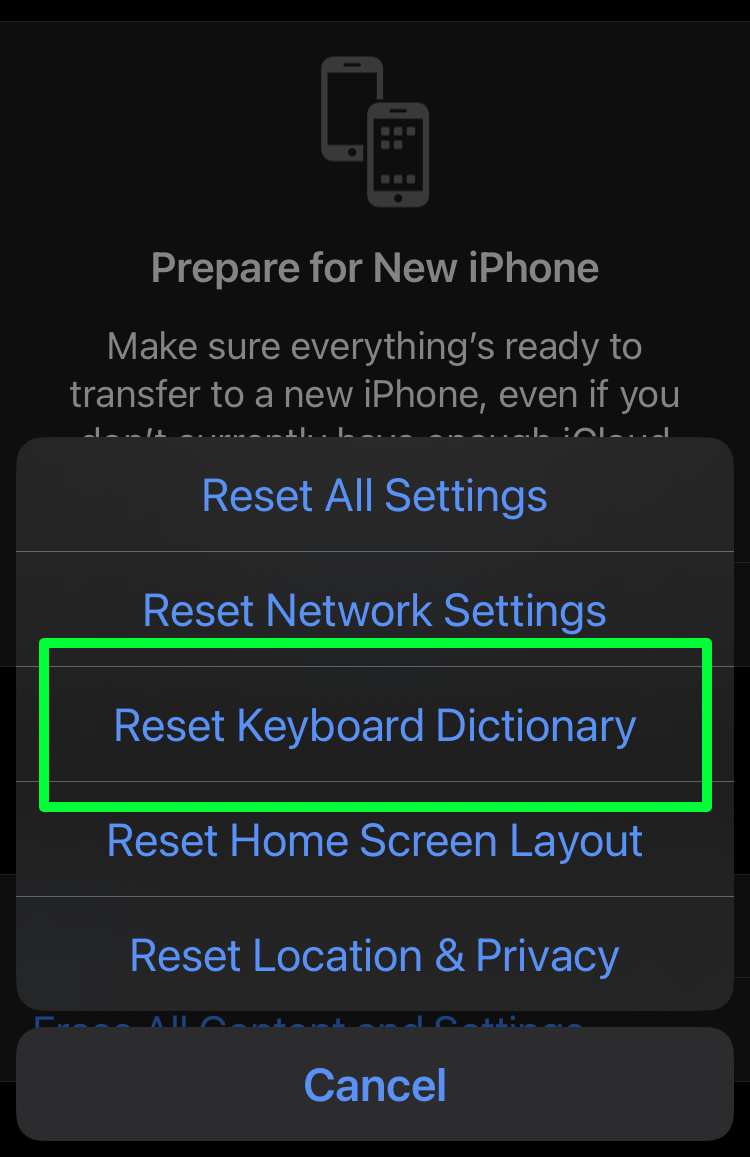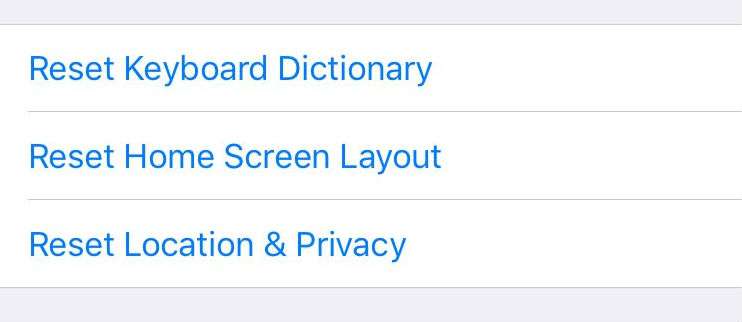How to reset keyboard history on iPhone
Submitted by Fred Straker on
The iPhone keyboard likes to think it's smart. After all, it learns words and grammar over time based on your typing habits. While this provides incredible convenience, sometimes automatic suggestions and autocorrect don't work as expected. If you find the iPhone dictionary suggesting the wrong spellings, or otherwise causing more harm than good, the keyboard history can be cleared.