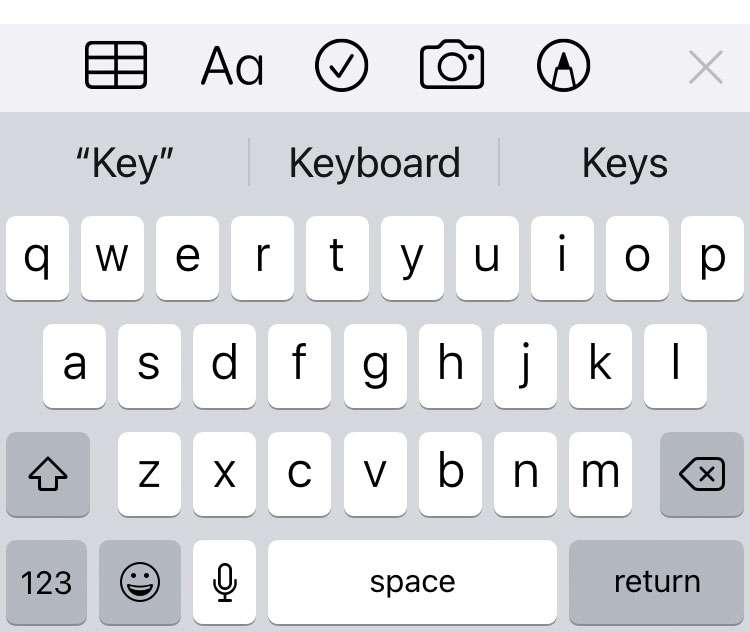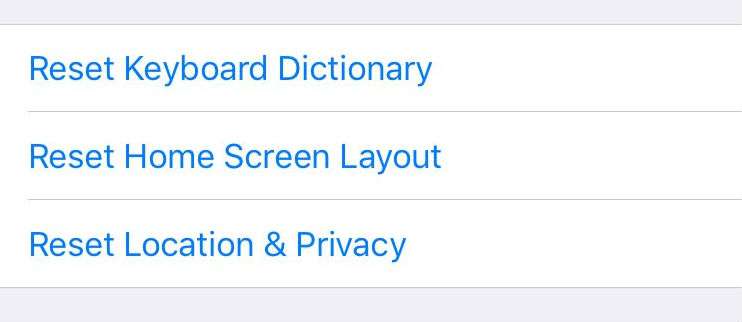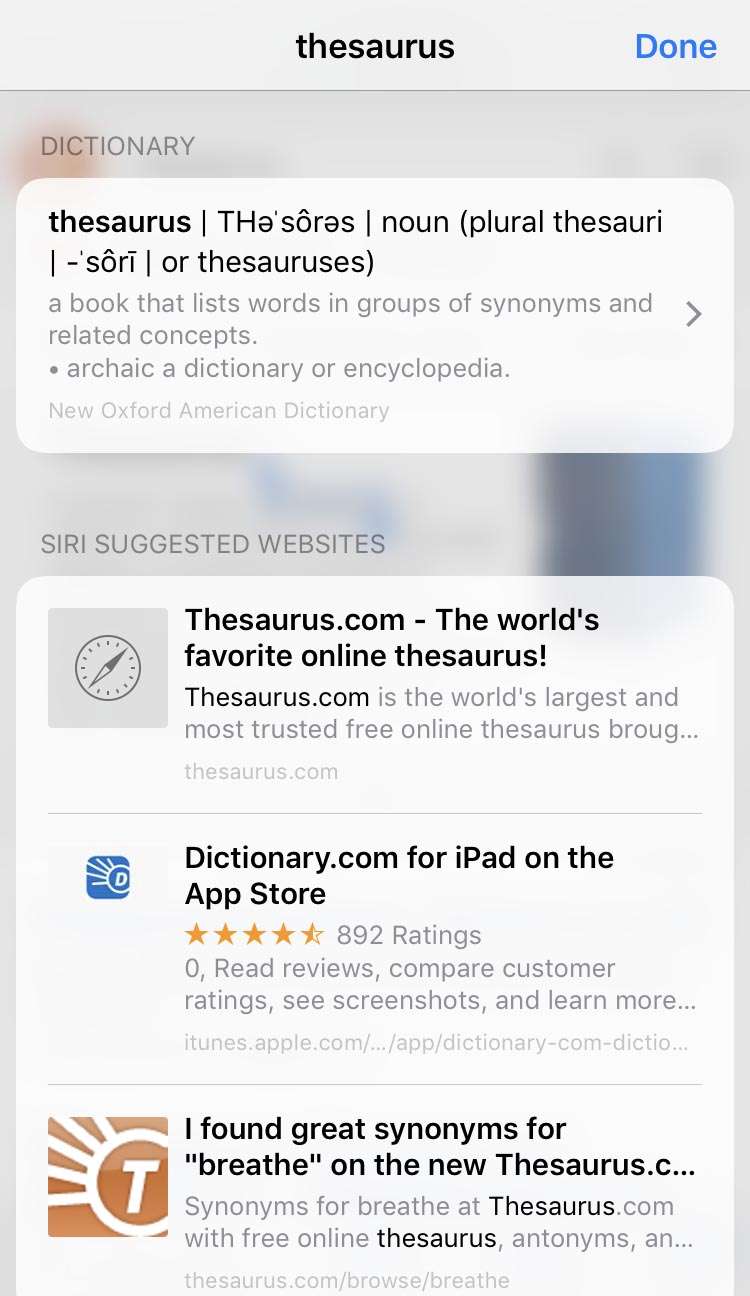How to reset the keyboard dictionary on iPhone
Submitted by Fred Straker on
Autocorrect is one feature of the iPhone that users love to hate. Sometimes the keyboard dictionary helps speed up typing. Other times there are more failures than successes. Over time iOS automatically adds words to its dictionary. Once the iPhone gathers custom words you have typed, they are corrected or suggested in predictive text buttons.