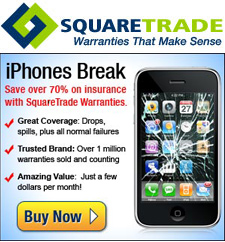How to ensure a long, happy life for your iPhone
Submitted by Rex Chamberlain on
Many people value their iPhone over most other possessions. After all, we keep much of our personal information there and it is usually among the more expensive purchases we make.
However, chances are there are some things you could or shouldn't be doing to ensure your iPhone's longevity. Many iPhone users place a case on their device, but not too many think about ways they can protect the internals, primarily the battery. No matter how pristine you manage to keep your iPhone on the outside, once the battery dies you're out of luck.
Here are a few things you can do to make sure your iPhone lives a long, happy life: