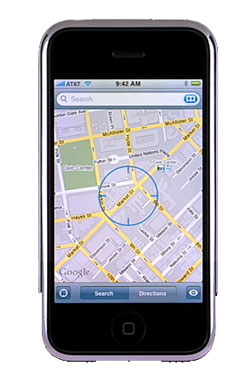Erica Sadun of TUAW, well known in the iPhone community for "Erica's utilities", has been liveblogging her attempt to replicate the success of two iPhone hackers, named "dinopio" and "Edgan", who have recently regained access to the full file tree of the iPhone through a bit of upgrade trickery. The latest update show that Erica has acheived similar success, proven by screen shots she has posted.
Evidently, access was regained by symbolically linking (symlinking) a portion of the iPhone's filesystem prior to an upgrade from firmware version 1.0.2 to version 1.1.1. The symlink in question is created by backing up the phone's Media directory and then symlinking the filesystem root to the Media directory.
Once the symlink is in place and the iPhone is upgraded, access is gained to the entire file tree using iPHUC (the iPhone Utility Client). In Sadun's tests, read and write access is tested and working, and a copy of the new Mobile Music Store application (MobileStore.app) has been pulled down.
The hope is that this latest development will give hackers the access they need to once again re-open the