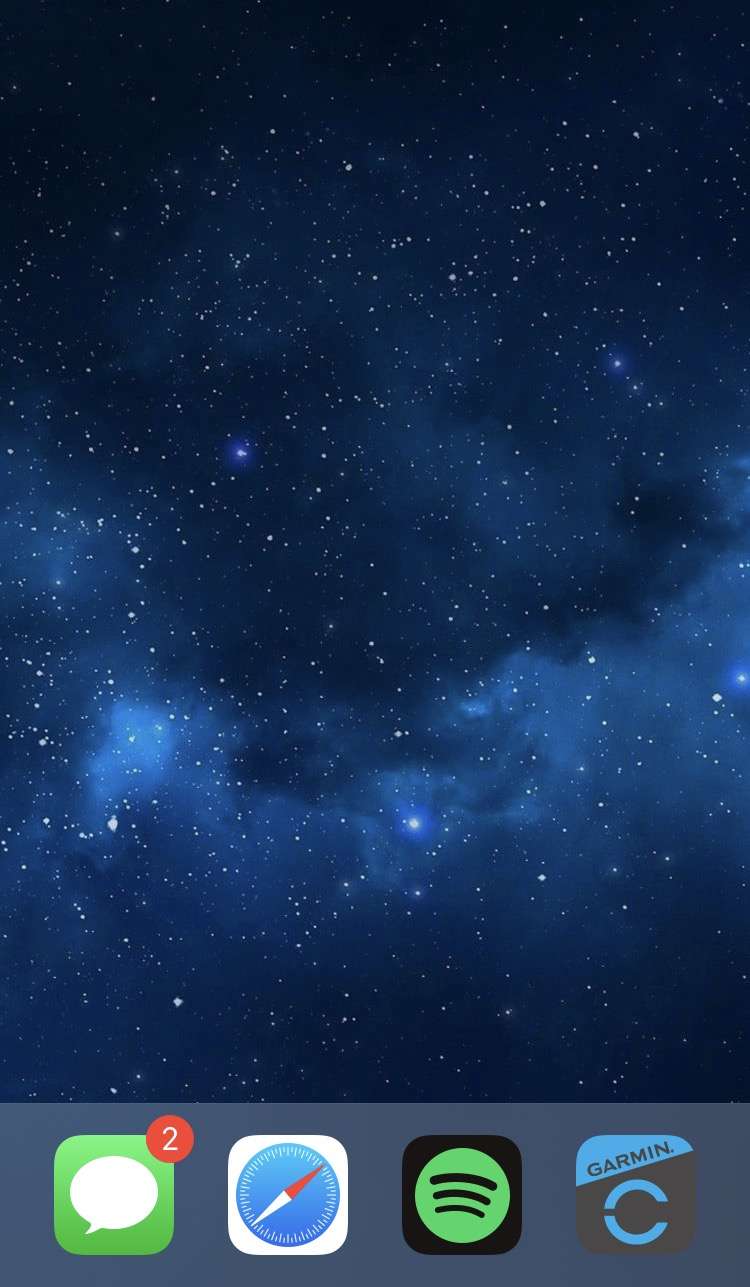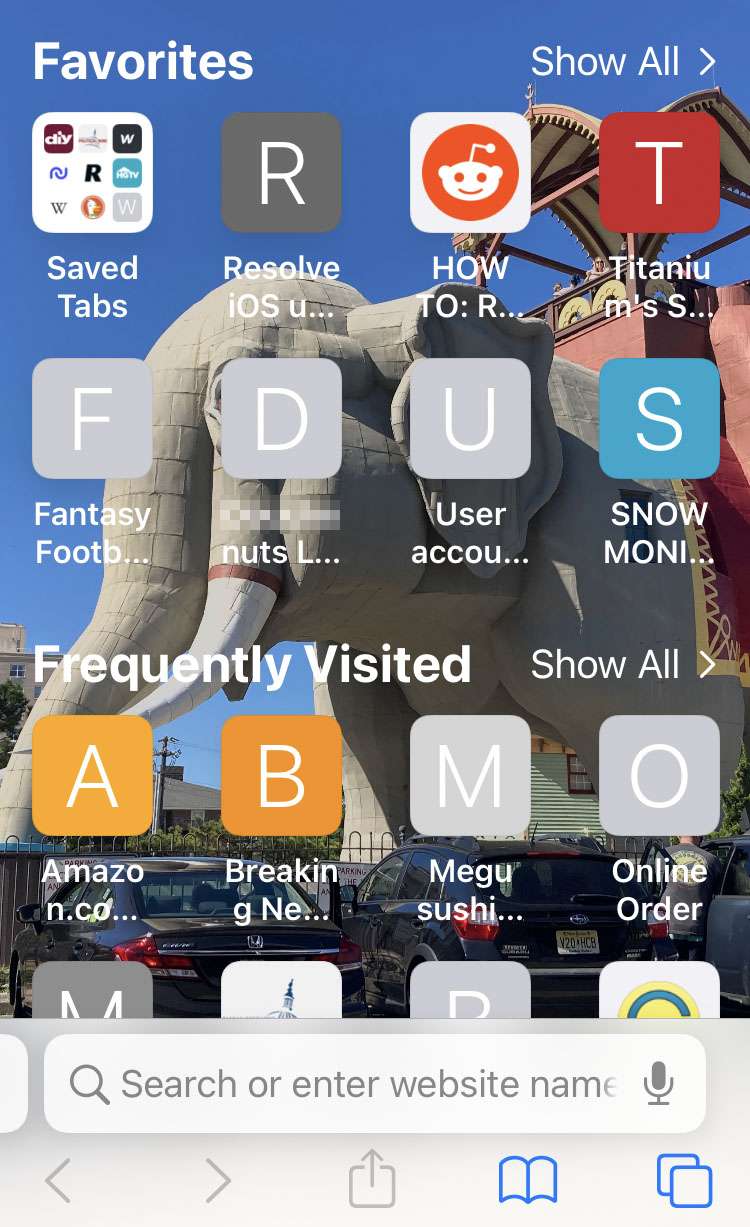How to customize your iPhone experience
Submitted by Penelope Wang on
iPhones, renowned for their elegant design and intuitive interface, offer more personalization options than many realize. With the advancements in iOS, users can now tailor their devices to reflect their individual style and preferences. This guide walks through various customization options, each enhancing your iPhone experience in unique ways.
Customizing the Home Screen
The Home Screen is often the first thing you see when unlocking your iPhone. Customizing it can not only add a personal touch but also improve functionality and accessibility.