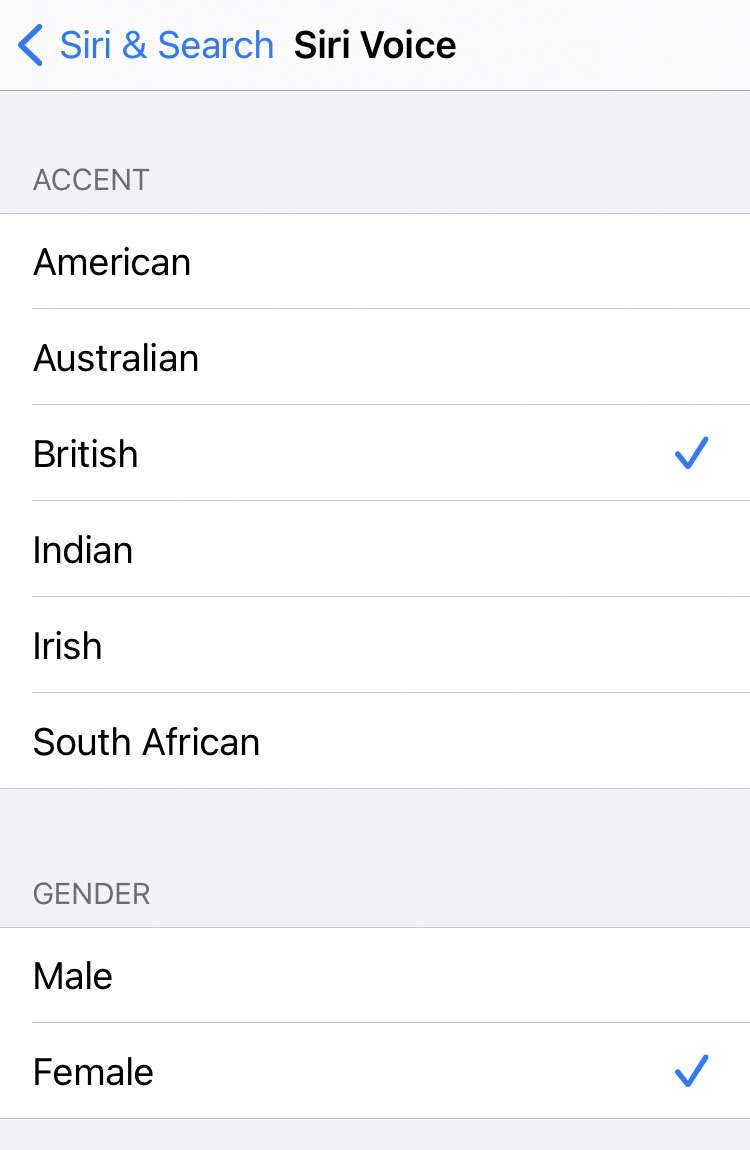Submitted by Fred Straker on
Apple's personal voice assistant offers a variety of options to customize the way it sounds. Siri supports many different languages tailored to regions around the world. When it comes to English, Apple has built-in a few options to tweak how Siri talks. The most basic option is choosing whether Siri speaks in a female or male sounding voice.
By default, Siri uses a female voice and is preset with the closest match to your local area. Changing Siri's voice won't affect how you must talk to Siri. The assistant will understand your queries in exactly the same manner. Changing Siri's accent can be achieved in a few steps.
English accent options
- American
- Australian
- British
- Indian
- Irish
- South African
This process also changes how Siri sounds on a paired Apple Watch. Follow these steps to change Siri's voice on iPhone:
- Navigate to Settings -> Siri & Search
- Tap Siri Voice
- Choose the accent and gender for Siri's voice
- If a download is required, iOS will get the needed files automatically