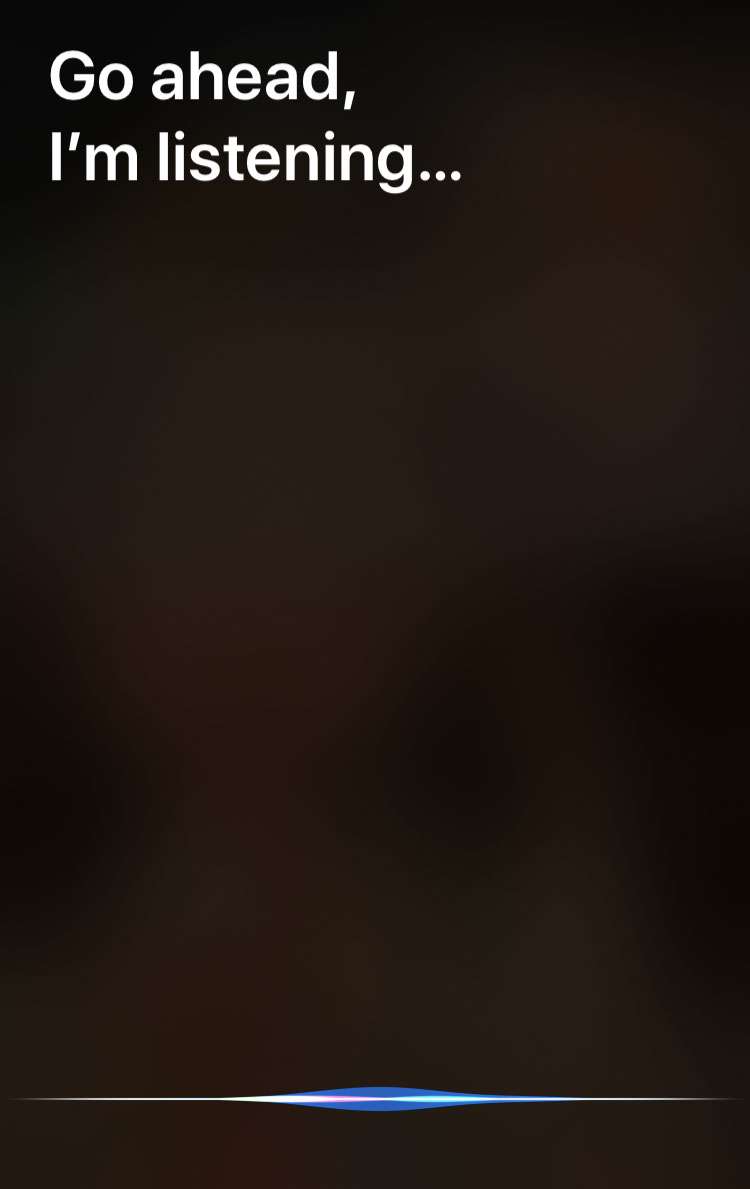Submitted by Fred Straker on
Ever notice that Hey Siri does not respond when the iPhone is face-down on a table? In fact, this can happen in a pocket, bag, or any situation where the front of the iPhone is covered up. This is a feature of iOS, which shuts off Hey Siri automatically when the iPhone is face-down. Placing the device in this position is the quickest way to disable Hey Siri at any time.
While this can be convenient, it can also get in the way. For iPhone owners who prefer to use Hey Siri no matter what, there's a way to disable face-down detection. Once configured to listen all the time, Hey Siri will activate when the iPhone is turned screen down on a table or in any position whatsoever.
Note that in order to use this setting, the iPhone must have iOS 13.4 or later installed. To check your current version of iOS, navigate to Settings -> General -> About. If your device does not have iOS 13.4 installed, check for updates, then download and install the latest software.
Follow these steps to make sure Hey Siri is always listening for instructions:
- Navigate to Settings -> Accessibility
- Scroll down and tap Siri
- Toggle Always Listen for Hey Siri to ON (green switch)
Remember, if the above setting is not an option, it means your iPhone does not have iOS 13.4 or later installed. Once enabled, face-down detection will not stop Hey Siri from responding to commands.