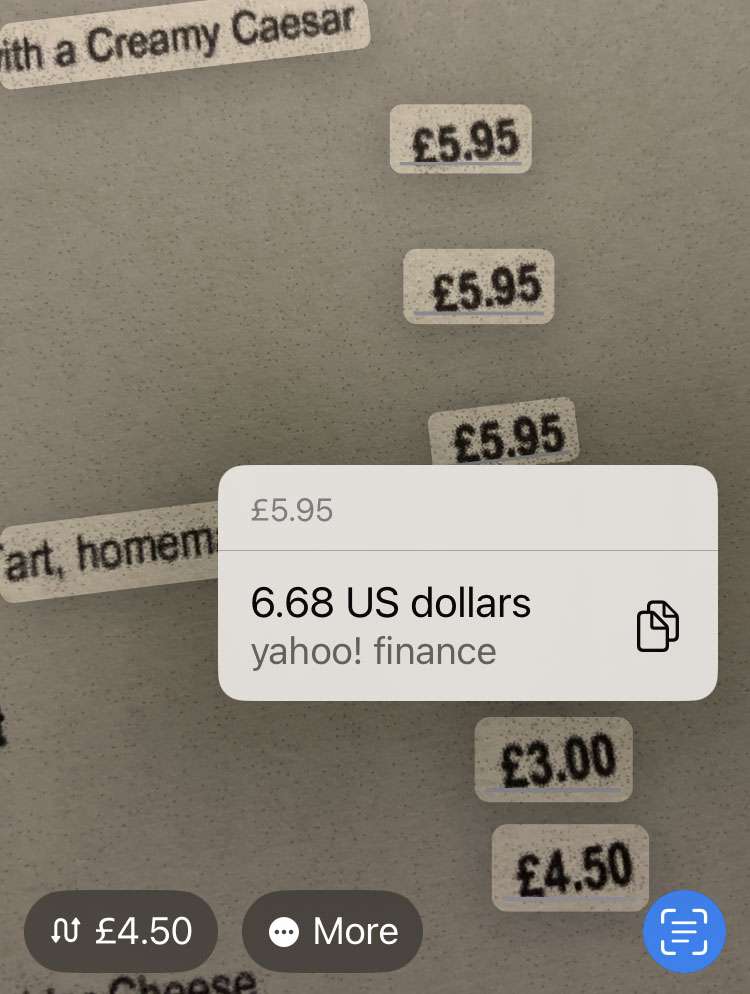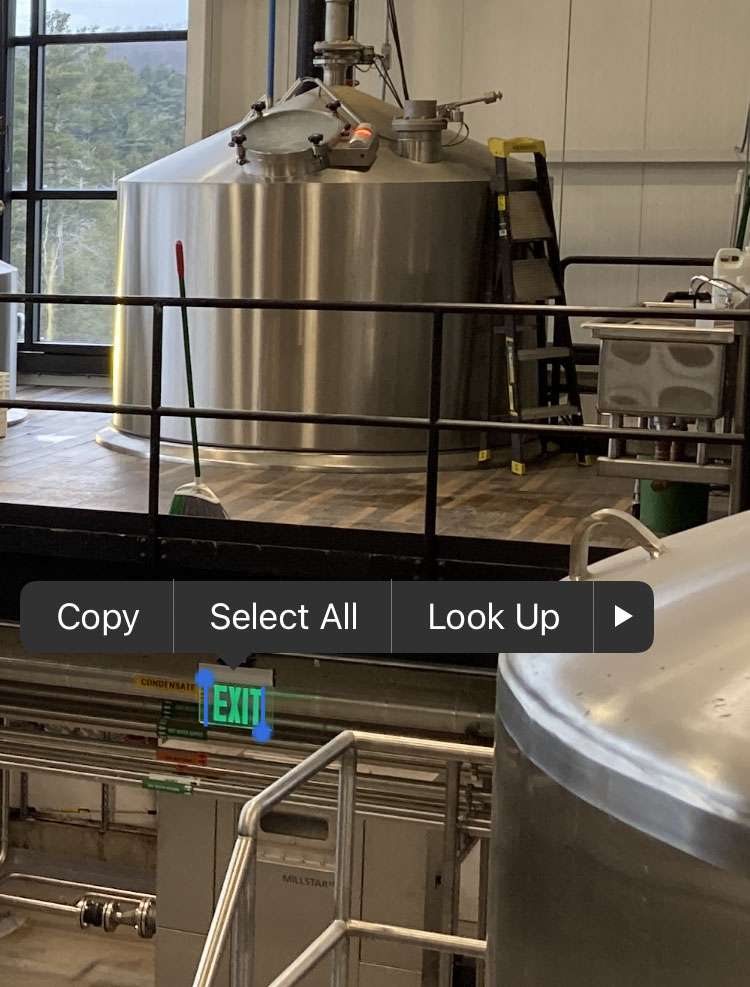How to convert currency with Live Text on iPhone
Submitted by Fred Straker on
Live Text offers a variety of character recognition features directly in the iPhone camera. Since its launch with iOS 15, Apple has continued to add functionality to Live Text. The feature works by scanning for letters and words in the Camera app. It can also be used directly on images in Photos.
Now converting between currencies can be done with Live Text. Much like other Live Text tricks, converting currency can be done from a photo on your device, or directly in the live preview of the Camera app.
Follow these steps to get a real-time currency exchange rate on iPhone: