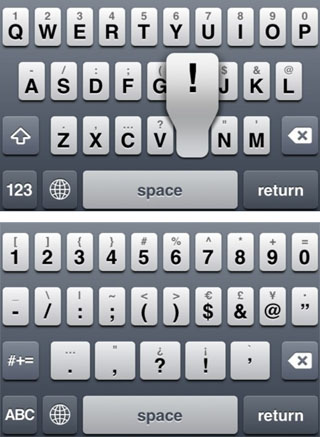Real Racing 3 Dubai Autodrome Update is Here
Submitted by Frank Macey on
The second major update for Real Racing 3 has arrived in the App Store. This time Electronic Arts has added 6 new track layouts to simulate racing at the Dubai Autodrome. The tracks can be raced during the day or at twilight for a more dramatic effect. Of course, not only are there new stretches of asphalt to explore, there are more cars to drive.

Real Racing 3 version 1.1.2 brings Lexus into the fold with two new vehicles. The Lexus IS-F and Lexus LFA are also joined by the Dodge Charger RT and the Dodge Charger SRT8. Besides new cars and tracks, EA brings over 50 new events to the table in the latest version of the iOS game.