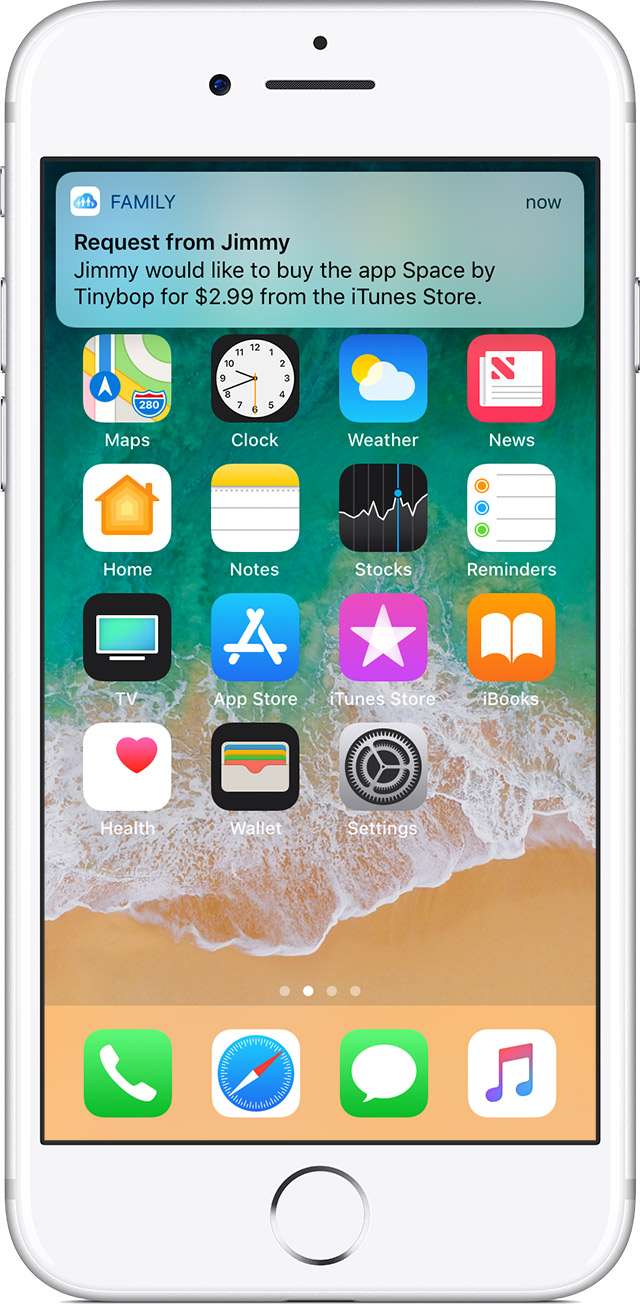How to stop iPhone apps from listening
Submitted by Fred Straker on
Concerns over privacy may come and go, but Apple always has your back. The iPhone, iPad and iPod touch have built-in features designed to protect your data. iOS offers several options to control which apps have access to the hardware on your device. Apps such as Facebook are widely suspected of eavesdropping on conversations. Whether this is true or not, there's an easy way to check which apps have permission to listen using the on-board microphone.