Can I remove an old email address from iOS autofill / autocomplete?
Sometimes when you start a new email message, iOS suggests an email address that's no longer being used, and has already been removed from your Contacts. How can you tell your iPhone, iPad or iPod touch to stop using that address when you enter a contact's name? Here are instructions on how to remove this old email address from the list.
- First open the Mail app and start a new message.
- Start to enter the name of the contact. You will see a list of suggestions from contacts and the recently used email addresses.
- Tap the blue circle next to the email address you want removed. This will open the Recent screen.
- Verify this is the email address you want to remove from autofill / autocomplete in iOS Mail. Touch the Remove From Recents button.
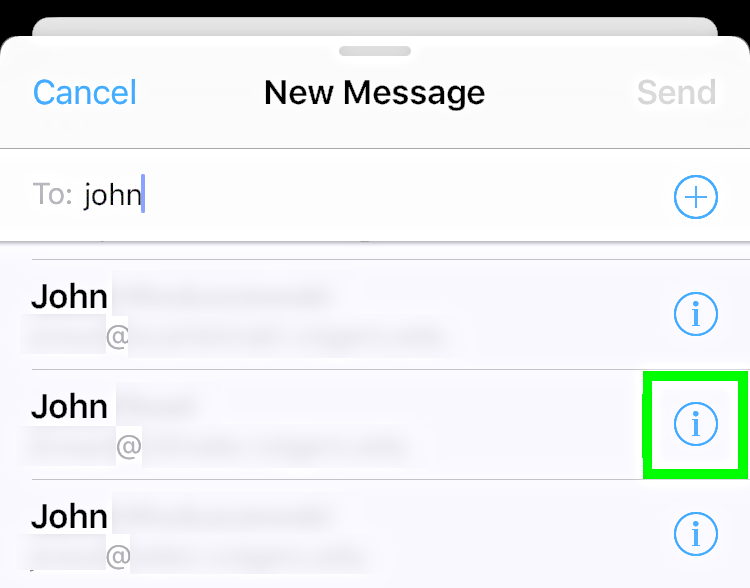
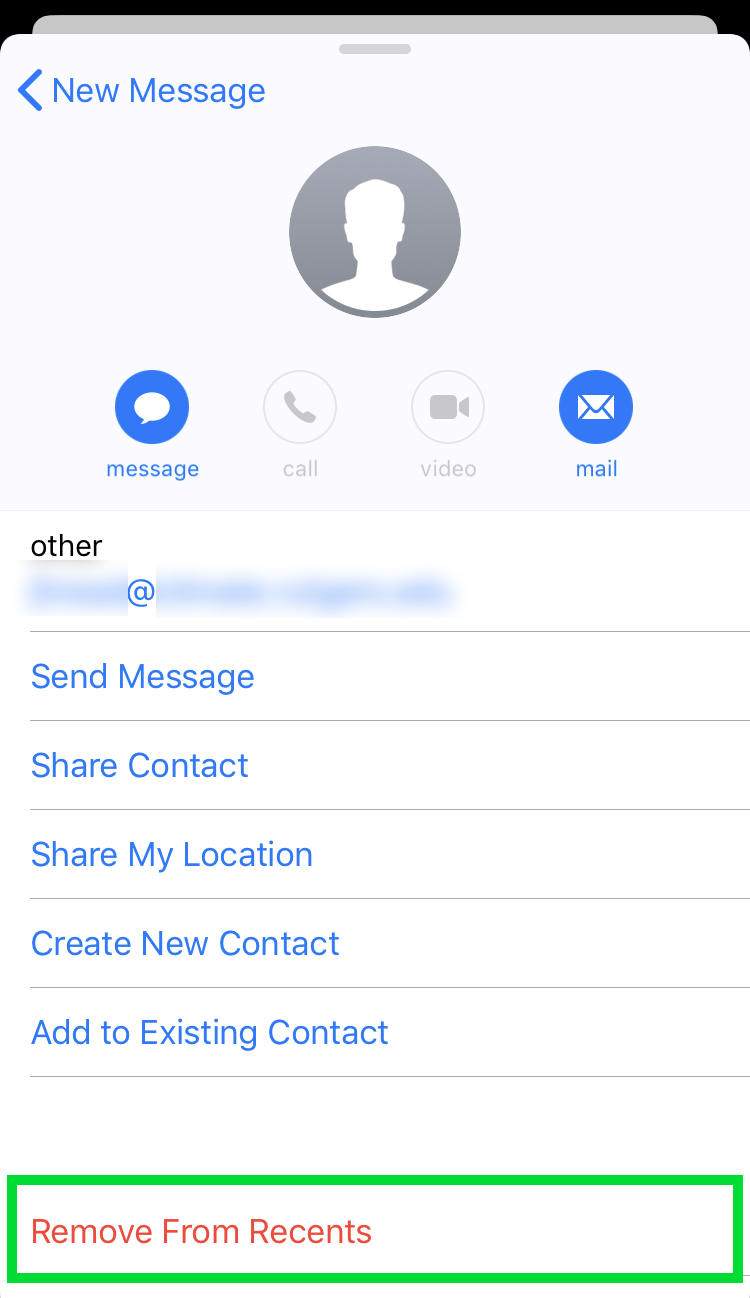
From now on, when you enter that name when composing a new message the old email address will not appear in the autofill list.
tags:
Comments
Lissa replied on Permalink
THANK YOU!!!!! This issue has been driving me NUTS for years, and yours is the only solution that works. It's a bit clunky (especially going down the whole list to delete), but it's just wonderful to have a way to get rid of that "auto-fill trash."
Vintage1lady replied on Permalink
I have this same problem and I do not have a pc/laptop to apply the above solution.
Is there any other way to accomplish this? When I click on the red (i) nextto the unwanted contact, the delete feature pops up, but immediately goes away and is not accessible.
This dumb feature of Apple is very annoying and considering the complaints regarding this problem, why don't they correct it? Apple is getting more like Microsoft every day, shove/hide unwanted/hidden features in their software updates!
Fred Gresham replied on Permalink
Damn that worked like magic Brother! I may not need to update to 9.1 now!
k1w1 replied on Permalink
Awesome it works! Wow apple that was HARD to fix!
Damigian replied on Permalink
Thanks this fix works for removing unwanted autofill emails on the ipad, but it does not seem to work for removing unwanted emails (that are not in your contacts) from an iphone v9.2. Any work around appreciated. D.
Sid replied on Permalink
You are a freakin GENIUS!!!!!!!!!
Sterling replied on Permalink
****EVERYONE***** THIS METHOD (by Sveta) WORKS!
Thank you, Sveta! Your step-by-step instructions were very helpful-and worked perfectly. Yes!
Sterling replied on Permalink
**Meaning the process described by Sveta in the comments (go to the comments toward the end of the first page or so and find the post by Sveta), NOT the method described in the article (which is useless for iOS 9).
ruth replied on Permalink
Not working on Iphone 6+: no blue circle next to the email address.
Steve replied on Permalink
I downloaded 9.1 today and it included the fix. Can now click on the circled i and bring up a window with remove from recents at the bottom
Antonio replied on Permalink
This function is crazy and bizzare. I have sent an email to the wrong person with a negative comment about that person! Thanks iOS fro the big figure I made because of your bag!
Mike replied on Permalink
A million thanks for your fix to unwanted autofill emails. Been driving me crazy for a long time!!!
Pages