How do I use head gestures in iOS 8?
Apple added head gesture control as an accessibility feature in iOS 7. Your iPhone or iPad's camera can detect your head movement and you can assign a task to it. For example, you can have a left head turn open your Notification Center. To set this up in iOS 8, go to Settings -> General -> Accessibility and scroll all the way down to Switch Control. Tap that and toggle it on. Then tap on Switches to assign actions to left and right head gestures.
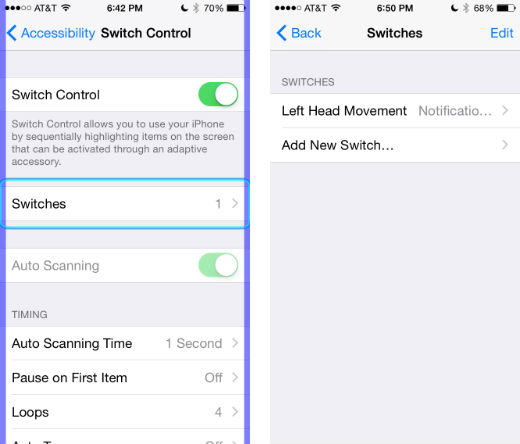
Comments
aaarrrggghhh replied on Permalink
Can camera be set to take picture by tapping screen and swipe keyboard?