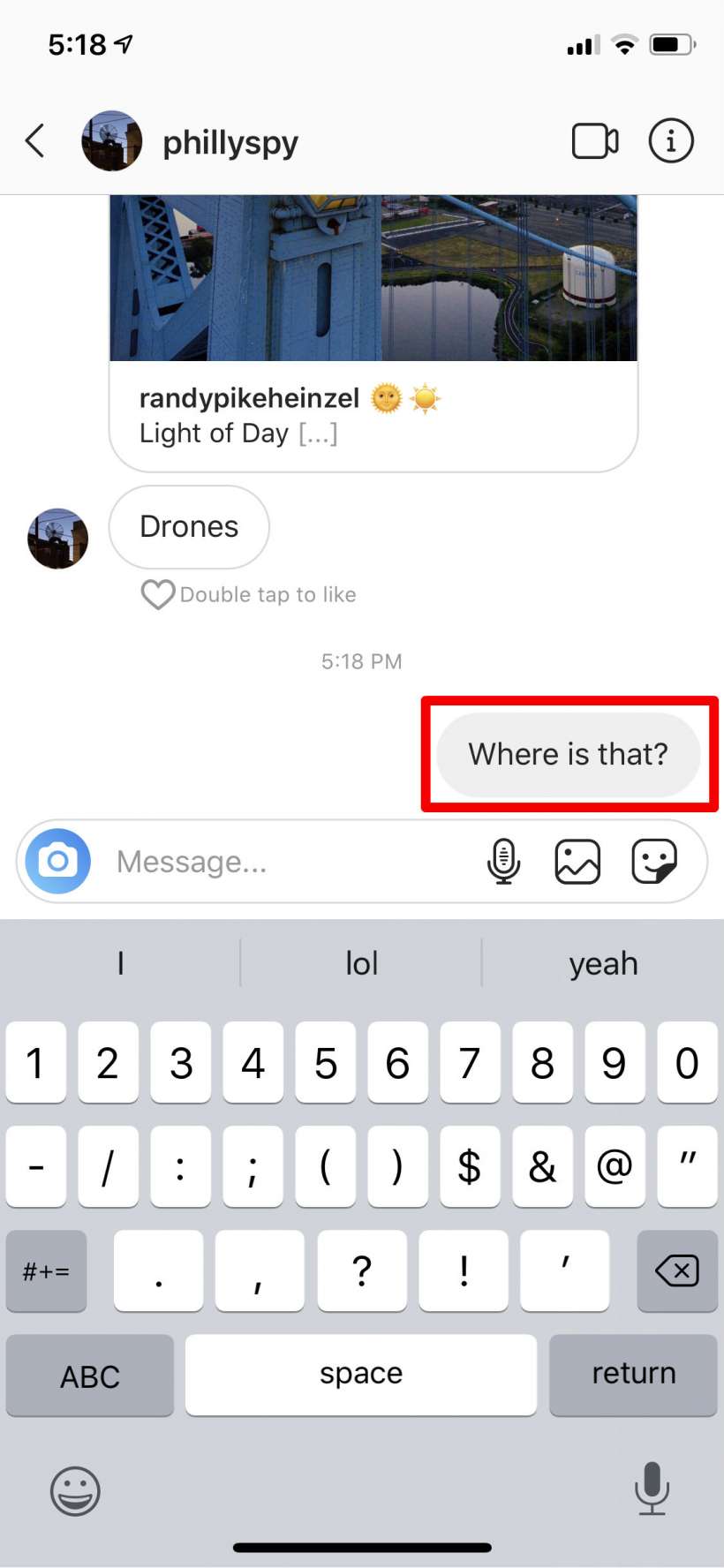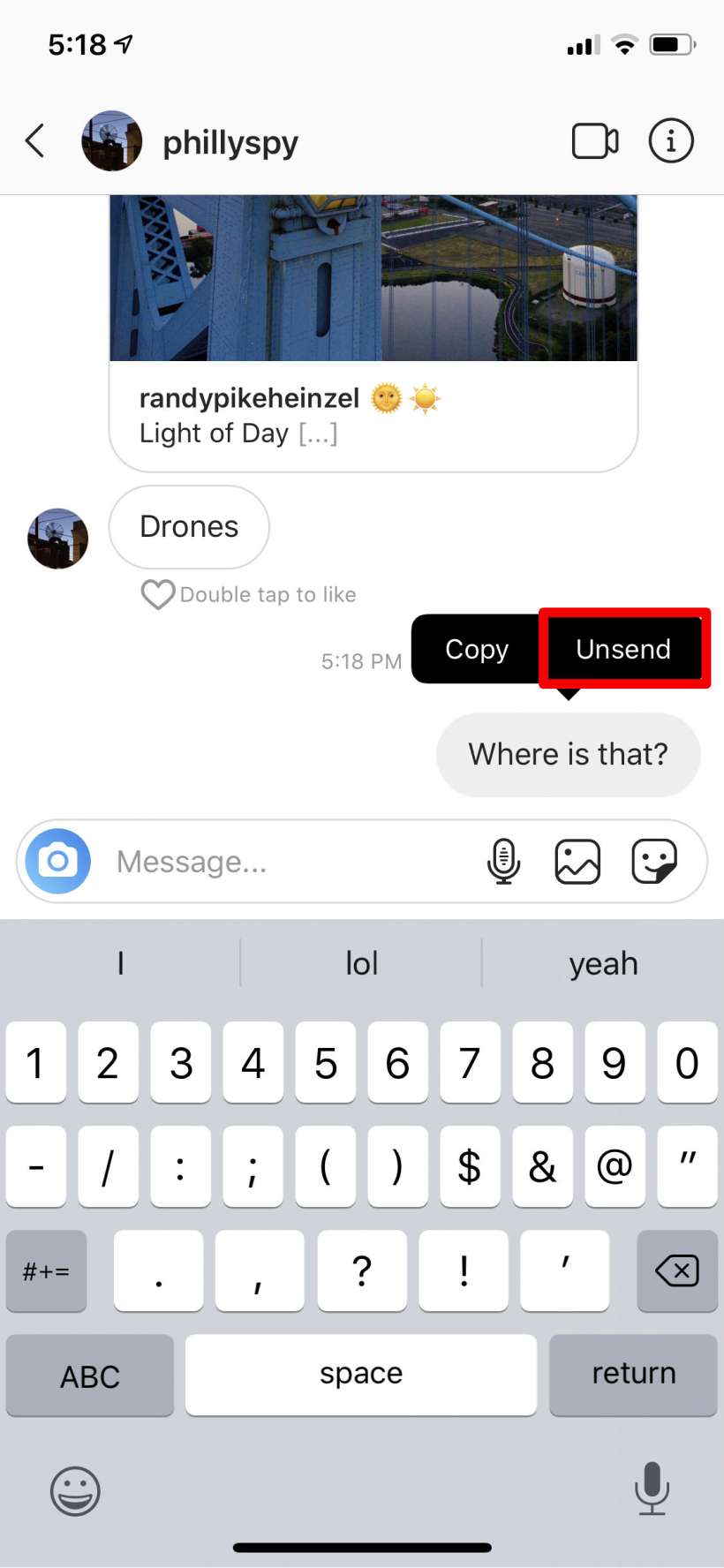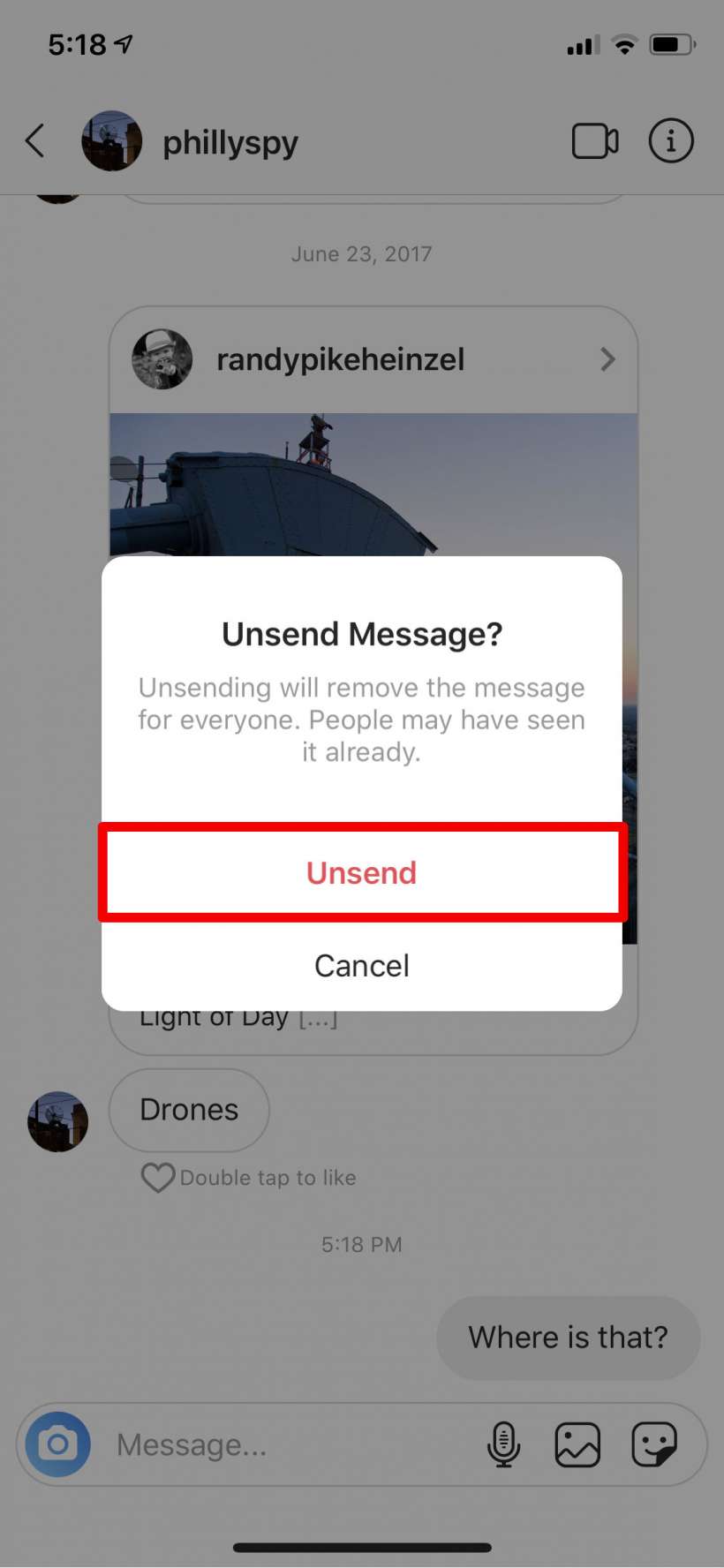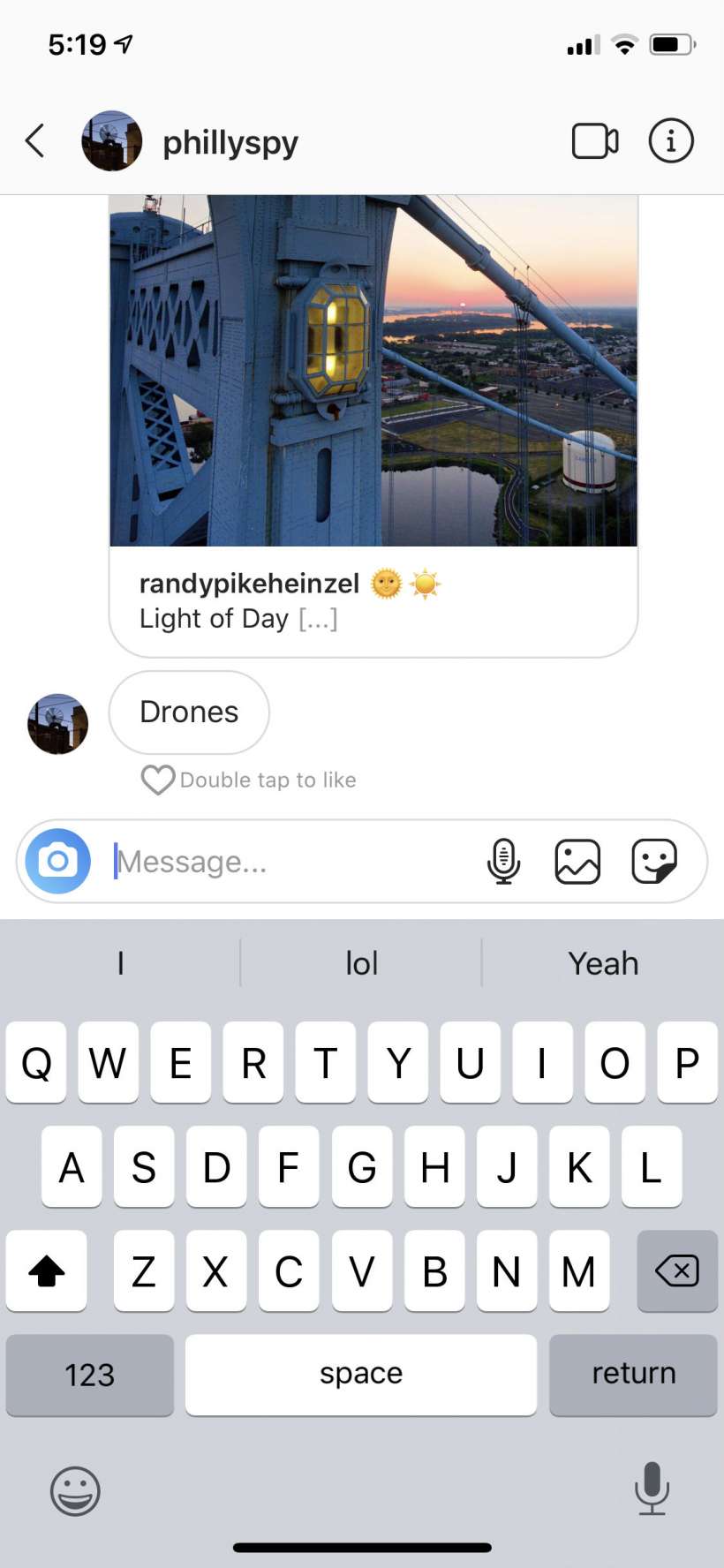Submitted by Jon Reed on
We've likely all sent texts, emails, messages on Facebook and other social media channels only to cringe seconds later, wishing we hadn't sent them. Snapchat realized that its users would certainly appreciate being able to delete messages before the recipients could read them, so it developed such a tool. Instagram has now followed suit and added the ability to delete messages on its platform before they are read. Obviously this isn't foolproof, if somebody happens to see it right away, you're out of luck, but you can still stop others from seeing your questionable comment. Here's how to delete your Instagram messages on iPhone or iPad:
- Open the conversation with the message you want to delete and long or deep press on your message until some options pop up.
- Tap "Unsend."
- Now it asks you if you are sure you want to delete it. Tap Unsend.
- Voilà, it's gone!