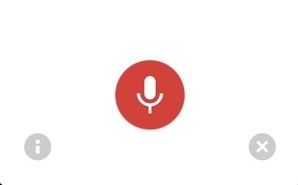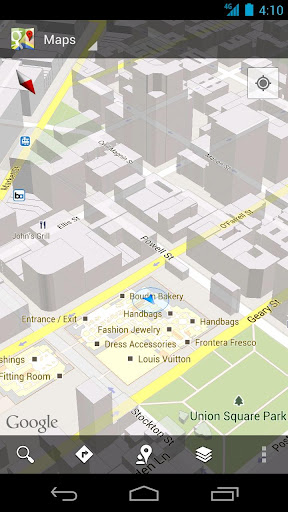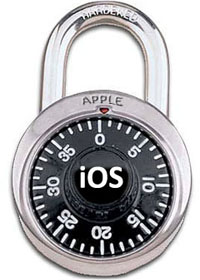DC to Offer Entire Comic Book Library in the iBookstore
Submitted by Marshall Walker on
Comic book publisher DC Entertainment announced it will be offering its entire line of DC and Vertigo comics through Amazon, Barnes & Noble and Apple. iPhone, iPad and iPod owners will be able to access and download monthly titles via Apple's iBookstore. This makes DC the first comic publisher to offer its line-up across all major e-bookstore platforms.
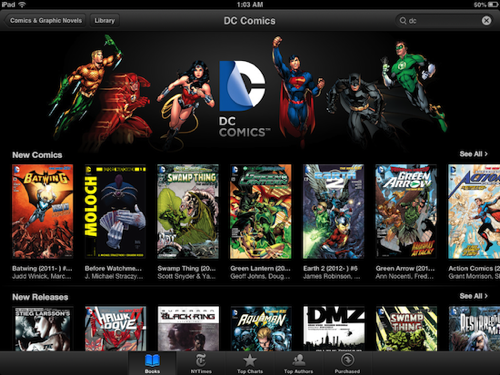
"As e-readers and tablets continue to explode in popularity it's important for us to offer consumers convenience and choice in how they download digital comics and graphic novels and these new distribution deals with the top three e-bookstores do just that," said Jim Lee, co-publisher, DC Entertainment. "We're very excited to work with Amazon, Apple and Barnes & Noble to bring bestselling DC Comics and Vertigo periodicals to their e-bookstores."