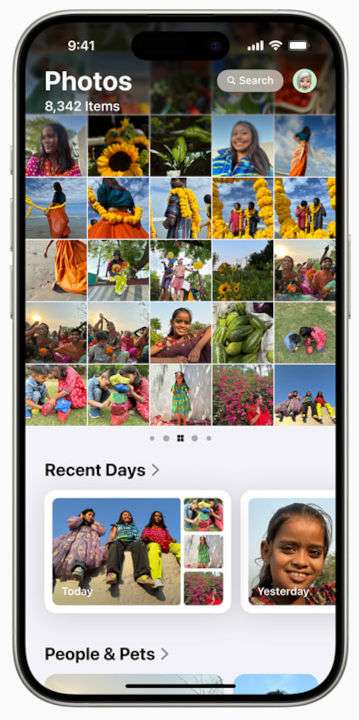Apple gets ready for WWDC25 and iOS 19
Submitted by Penelope Wang on
Apple has officially announced that its annual Worldwide Developers Conference (WWDC) will take place from June 9 to June 13, 2025. The event will be primarily online, offering developers worldwide free access to sessions and labs focused on the latest advancements in Apple software. Additionally, a special in-person event is scheduled for June 9 at Apple Park, where selected developers and students can experience the keynote and engage directly with Apple experts.