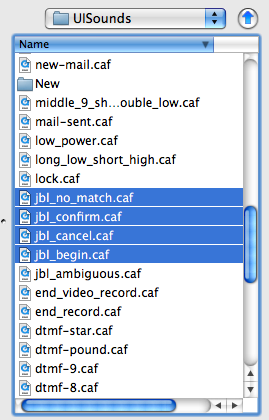Submitted by Marshall Walker on
Siri9000 is a useless but fun jailbreak tweak that transforms Siri into HAL 9000 from the film 2001: A Space Odyssey. The Hal icon is easily installed by downloading the tweak from the Big Boss repo, and activating it from WinterBoard. Getting the Hal 9000 sound effects to work takes a little bit more effort.

I should warn you that the tweak does not convert Siri's voice into Hal's. It only changes the Siri start up sound to a few Hal quotes from the movie ("Good evening Dave", "I'm sorry Dave, I'm afraid I can't do that"). To activate the Hal 9000 sounds you will have to know how to transfer files on your iPhone with SSH and have OpenSSH installed.

Using an SFTP client or Mobile Terminal navigate to /System/Library/Audio/UISounds and copy the four files highlighted below. Create a backup of the files and navigate to the Siri9000 / UISounds folder under /var/stash/Themes. Copy all four of the files in that folder, and navigate back to /System/Library/Audio/UISound. Paste or drag the four files into this directory and the Hal 9000 audio files will be installed properly on your device.