Submitted by Marshall Walker on
The file sharing app Bump now allows you to transfer videos, documents and photos directly to your computer. The app also allows users to transfer contact info or files to other smartphones by simply bumping them together.
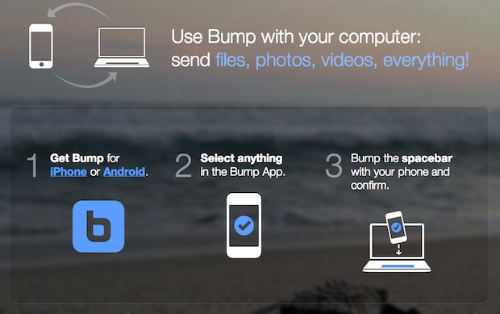
Moving images to your computer using bump is fun and easy: Just install the free Bump app on your iOS device, select the image you want to move, go to http://bu.mp on your computer's web browser, and bump the spacebar with your device. The image will upload to Bump's servers so you can download it to your computer.
This is a great tool for Samsung Chromebook owners, or for people who want to transfer files without having to connect their iPhone to a computer. The Bump app is compatible with the iPhone, iPod touch, and iPad, and requires iOS 4.3 or later. It is also optimized for the iPhone 5.