Submitted by Bob Bhatnagar on
There are plenty of ways to change the iPhone carrier name that appears in the status bar. In fact, this mod is one of the most popular changes that iPhone users have performed on their devices since the very beginning of jailbreaking. But how many tweaks do you have installed that were developed by a 12-year old?
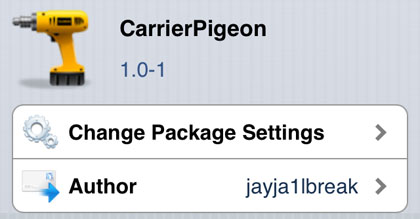
CarrierPigeon is the latest entry into the segment, with developer Jay B giving a shout out to his age in the Settings. When it comes to the tweak, the settings provide an option to enable or disable the custom carrier name.
In addition, there’s a No Carrier option. To eliminate the carrier name from the status bar entirely, make sure Enabled is OFF and No Carrier is ON. Of course, you can enter whatever text you’d like to see next to the signal bars after the Carrier Name section. For the custom name to take effect, return to the main Settings page then exit. Jay B is off to a good start with his first iOS tweak, we're looking forward to seeing his future work.
CarrierPigeon is available on Cydia from the BigBoss repo free of charge. Check here for instructions on how to jailbreak iOS 6.x with evasi0n. You can also find out how to purchase and install Cydia tweaks with this guide.