Submitted by Bob Bhatnagar on
Tired of pulling your iPhone out of your pocket every time you need to check for new notifications? Sure, you can set your device to vibrate on silent but then your phone will shake every time a new message comes in. There's another way, that's more discreet and allows you to take control of when you check for new messages, without even looking at the iPhone.
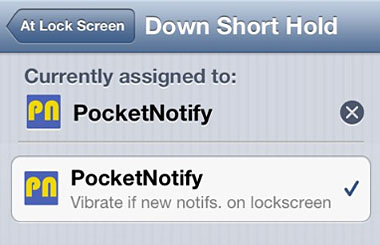
The jailbreak tweak PocketNotify has no settings to configure, simply install the package then set PocketNotify to an Activator gesture. This gesture should be a using a physical button, something like Volume Button Down Short Hold. Now whenever you short hold the volume down button, the iPhone will check for new notifications.
The key is to have the iPhone in silent mode, and to disable vibrate when silent (Settings -> Sounds -> Vibrate on Silent -> OFF). This way your device will not bother you until you want to check for notifications. Without removing the iPhone from your pocket, you can now check for messages by short pressing the volume down button. If the iPhone vibrates, you have notifications waiting and can check these at the appropriate time or place. Otherwise continue whatever activity you're doing uninterrupted and undistracted by constant vibrations from your phone.
PocketNotify is available on Cydia from the BigBoss repository for $0.99. Check here for instructions on how to jailbreak iOS 6.x with evasi0n. You can also find out how to purchase and install Cydia tweaks with this guide.