Submitted by Frank Macey on
The official Microsoft Remote Desktop app is available for free on the iOS App Store. Now those with a Windows computer can access their desktop from anywhere with an iPhone, iPad or iPod touch running iOS 6.0 or later. Microsoft even offers an online help page to assist iOS users with connecting to their Windows PC.

Remote Desktop makes it possible to connect to a wide range of Windows machines, log on and manipulate the computer over a wireless data connection. Thanks to remote desktop protocol (RDP) and RemoteFX supporting Windows gestures, iOS users can enjoy multi-touch functionality while connected. Improved compression and bandwidth usage means even high quality video and sound can be streamed using the Remote Desktop app.
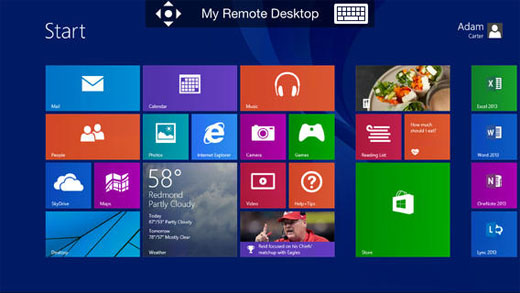
While the app won't do much for OS X users, it's good news for those who work in IT or use a Windows PC on a regular basis while sporting an iPhone or iPad on the side. Microsoft has also released an official Remote Desktop app for Android. So far, the iOS version gets 3.5 out of 5 stars in customer reviews on the App Store. The Android version is faring slightly better, with ratings that average 4 out of 5 stars from users on Google Play.
The complete list of features from iTunes:- Access to remote resources through the Remote Desktop Gateway
- Rich multi-touch experience with remote desktop protocol (RDP) and RemoteFX supporting Windows gestures
- Secure connection to your data and applications with breakthrough Network Layer Authentication (NLA) technology
- Simple management of all remote connections from the connection center
- High quality video and sound streaming with improved compression and bandwidth usage
- Easy connection to external monitors or projectors for presentations
Newest iPhone FAQs
Of course, to use Microsoft Remote Desktop it must be properly configured on your Windows PC.