Submitted by Anders Batten on
It didn't take long for the first Touch ID tweak to land in the Cydia app store. Virtual Home allows you to use your Home button to access the app switcher or return to the Home screen without actually pressing down on the physical button. The tweak basically transforms your Touch ID sensor into a virtual Home button, hence the name.
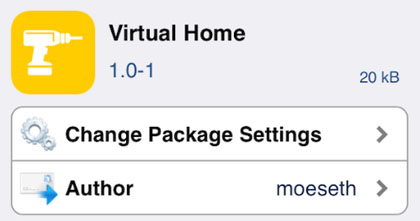
Once installed, Virtual Home users can tap their Home button once to return to their Home screen, or tap and hold their Home button to open the app switcher in iOS 7. These gestures replace the need to press the Home button which gives it a much needed break from all your finger poking.
You can also use Virtual Home to unlock your iPhone with just a single tap. This action requires the fingerprints you registered with Touch ID for it to work, but the other motions, like accessing the app switcher, can be used by anyone's finger.
Virtual Home is available for free from Cydia’s BigBoss repo. This tweak only works with a jailbroken iPhone 5s.
Check here for instructions on how to jailbreak iOS 7.x with evasi0n 7. You can also find out how to purchase and install Cydia tweaks with this guide.