Submitted by Bob Bhatnagar on
iPhone 5s owners interested in locking down specific apps from prying eyes can now limit access using Touch ID authentication. The jailbreak tweak BioProtect makes it possible to select which apps are protected. Instead of entering a password to launch the protected apps, Touch ID is used to grant or deny access for faster results and better security.
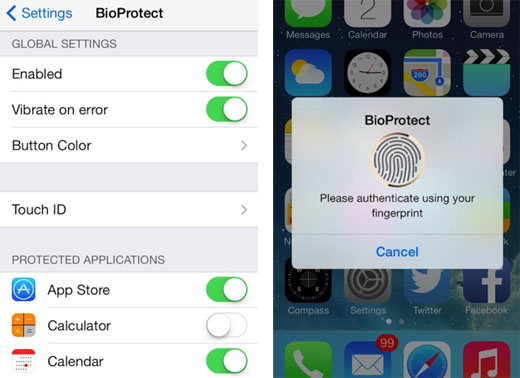
Once installed, BioProtect can be enabled or disabled under Settings -> BioProtect. Options can also be set to customize the pop-up alert asking for Touch ID authentication. Individual apps can be locked out using toggles for each app under the section titled Protected Applications. Once an app is protected, it won't launch without a successful fingerprint match.
To date, both BioProtect and the Virtual Home tweak have made history by customizing and expanding the possible uses for Touch ID. Virtual Home removes the need to depress the home button, using the fingerprint sensor instead. This also means that an iPhone 5s can be unlocked with just one touch of the home button.
When it comes to BioProtect, the tweak is available on Cydia from the BigBoss repo for $2.99. Check here for instructions on how to jailbreak iOS 7.x with evasi0n 7. You can also find out how to purchase and install Cydia tweaks with this guide.