Submitted by Fred Straker on
Now that Mobile Safari on iOS 7 allows more than eight browser tabs to be open at once, neglected tabs can pile up fast. The typical procedure for closing an iOS Safari tab means individually deleting each tab to make room for more. For those who like efficiency, there's a shortcut that will close all of these tabs at once.

While this function is not technically part of Mobile Safari, it can be achieved by following a few short steps to bring about the same effect. First, open the Safari app in iOS 7 and tap the window icon located in the bottom right corner of the display. This will bring up all open browser tabs in a 3D view that can be scrolled up and down.
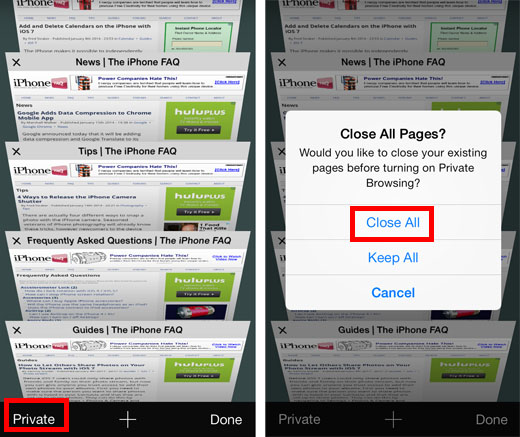
Notice the Private option in the bottom left corner of the screen. Tap Private and Safari will display a pop-up dialog box asking whether or not to Close All Pages. Select the Close All button and all of the open tabs will be closed in one step, no more swiping or tapping a black X on each tab. Of course, if you change your mind the action can be cancelled. Private mode can also be engaged without closing all tabs.
Remember to disable private mode by tapping Private again, after all of the tabs have been cleared. This will resume normal browsing mode, except with a clean slate to open new tabs.
Comments
Mike R. replied on Permalink
Should this work on iPad? I don't see the window icon and I don't see the private browsing option in settings either.
Thanks.