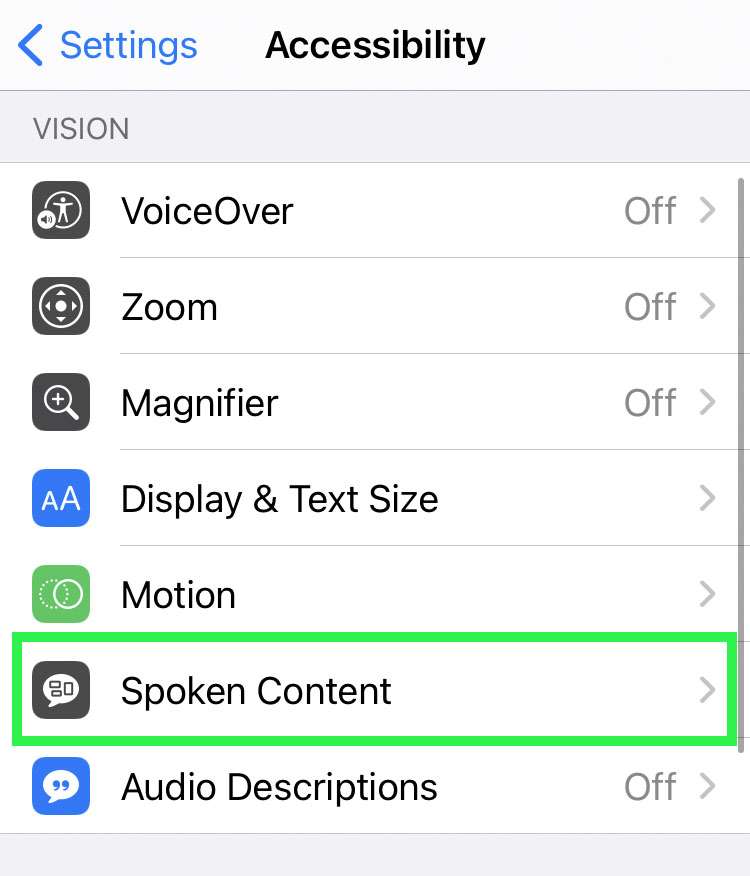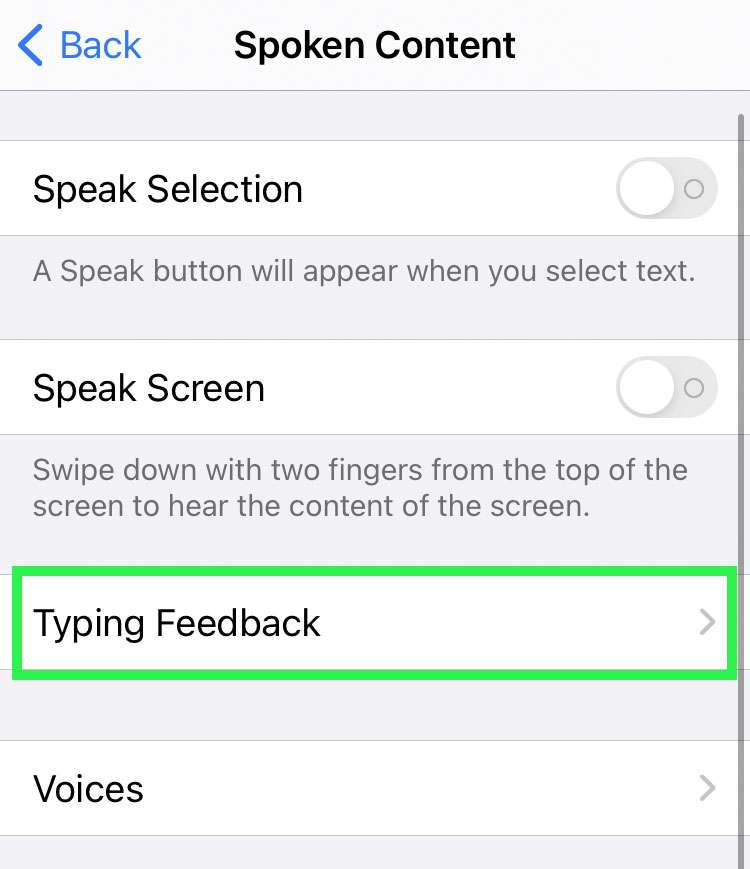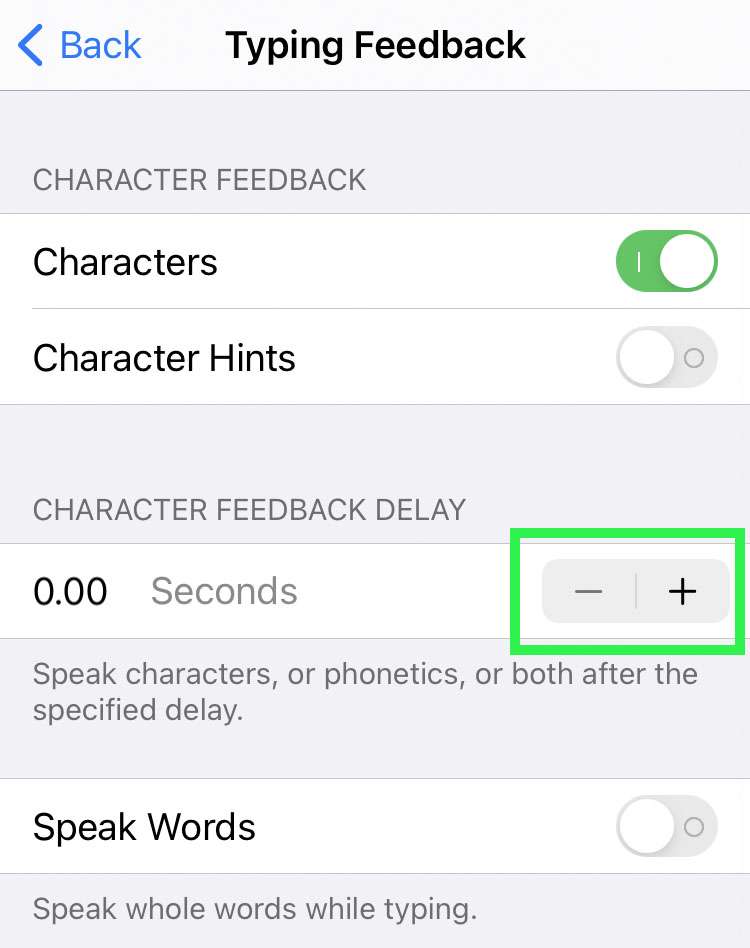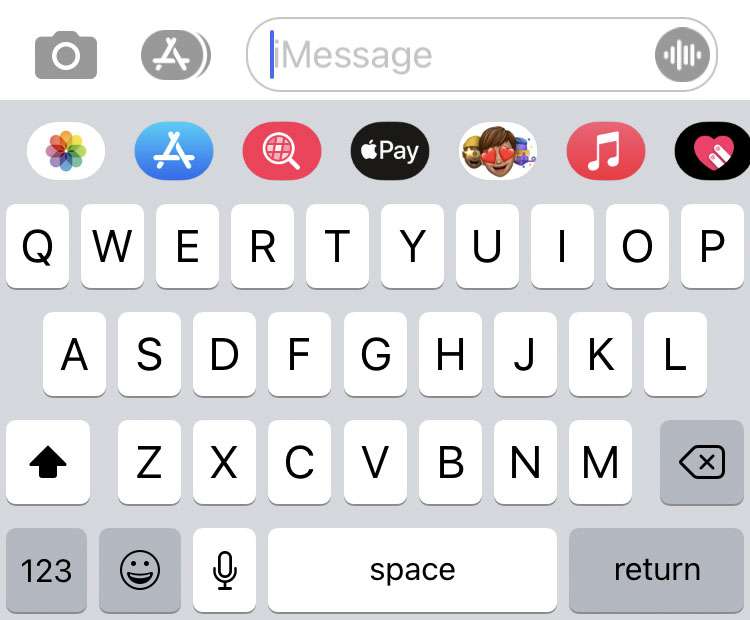Submitted by Fred Straker on
There are many ways to get extra help when using the iPhone for everyday tasks. One of the Accessibility features built into iOS is Typing Feedback. This feature provides auditory confirmation of keyboard input across the system. Entering text in any app can be accompanied by live feedback to read characters, words, or help with predictive text options.
Once configured, Characters reads out every key typed on the keyboard. In similar fashion, Character Hints delivers code words such as Alpha, Bravo, Charlie instead of speaking individual letters (A, B, C). Instead of saying each letter, Typing Feedback can read each word once it's completed. There are also options to get help with Auto-text and predictions.
Follow these steps to configure Typing Feedback on the iPhone, iPad, or iPod touch:
- Navigate to Settings -> Accessibility
- Tap Spoken Content
- Choose Typing Feedback
- Toggle options such as Characters
- Characters and Character Hints can be delayed using plus (+) or minus (-) buttons