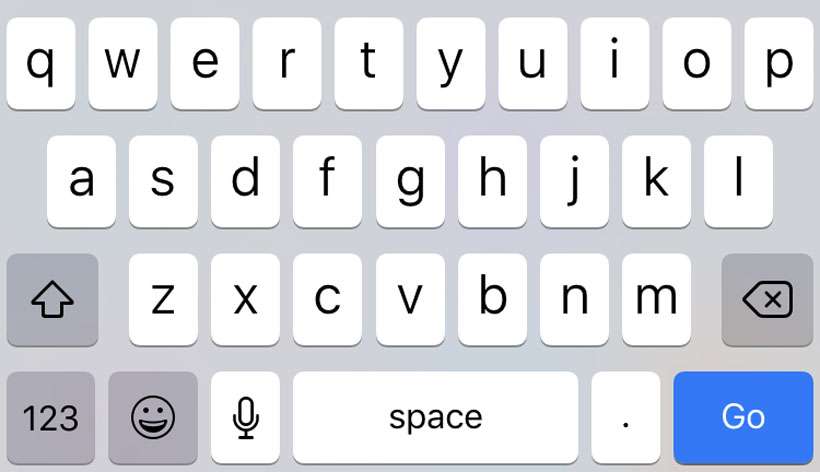Submitted by Frank Macey on
The iPhone virtual keyboard made waves at its introduction over 10 years ago. To help iPhone users transition from a physical keyboard, Apple includes Keyboard Clicks and Character Preview with iOS. While the first feature provides audio feedback, the latter inflates the size of keys as they are being tapped. Some would prefer the keyboard character animation switched off, for privacy or other reasons.
Apple offers an easy way to disable the keyboard Character Preview on iOS devices. Follow these steps to turn off letter animations when entering text on iPhone:
- Navigate to Settings -> General
- Select Keyboard
- Toggle Character Preview to OFF (grey switch)

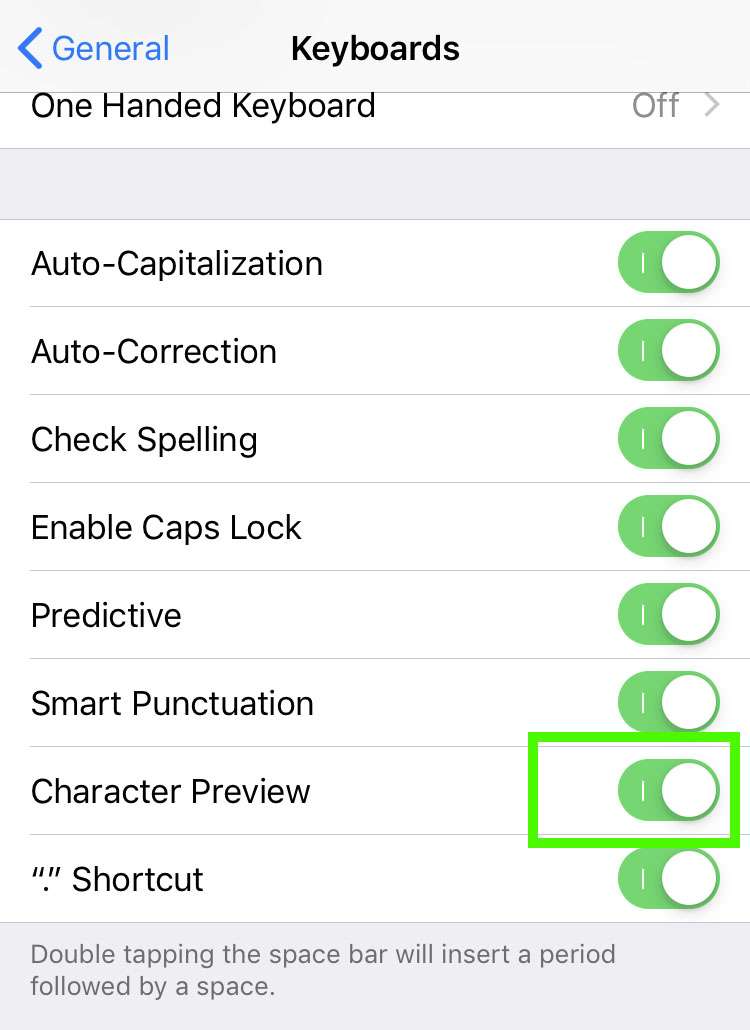
Once Character Preview is switched off, keys that are pressed will only turn a darker shade of grey. Characters will not be animated and enlarged with every keystroke.