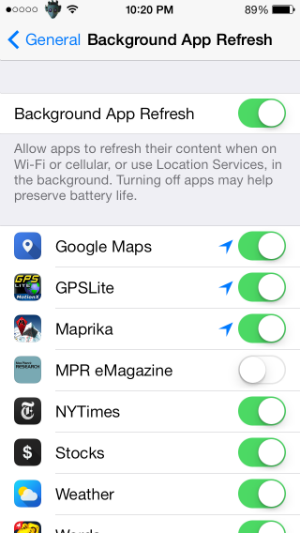How do I turn off background app refresh in iOS 7?
Before iOS 7 only certain applications ran in the background, such as location services and music. Apple didn't want other apps running in the background due to battery life issues. Those issues have been minimized and your apps are now allowed to refresh in the background, so they can update even when you aren't using them. While this is great for apps you use all the time, battery drain can still be an issue, especially if you have a ton of apps that you barely use constantly updating in the background. If you want to save some battery life you can disable background app refresh altogether or by each individual app. Here's how:
1. Go to Settings -> General.
2. Scroll down to Background App Refresh and tap it.