Submitted by Bob Bhatnagar on
Animated GIFs have experienced a vast resurgence on today’s Internet. Ever since the 90s the popular format has circulated widely on the web and elsewhere. iOS devices display animated GIFs properly in the Messages and Mail apps, however saving these images to the Camera Roll results in a freeze.
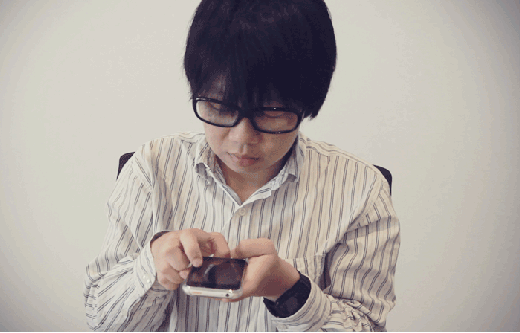
Now you can restore the animation in the stock Photos app with one of the two jailbreak tweaks Giffy or GIFViewer. Once installed, animated GIFs will appear as intended in the iOS Photos app. There are no settings to configure or toggles to worry about. While the thumbnail preview of the image will be static, tapping the image to view the full screen GIF results in animation.
While Giffy is compatible with iOS 5, 6 and 7, the alternative named GIFViewer is only compatible with iOS 7. Both tweaks are the same price and have identical functionality. With one of these tweaks installed, the image picker in many other apps will also display GIF animations instead of just one frame. With any luck, Apple will add GIF animation capabilities to future versions of the iOS Photos app.
Giffy and GIFViewer are both available from Cydia on the BigBoss repo for $0.99 each. Check here for instructions on how to jailbreak iOS 7.x with evasi0n 7. You can also find out how to purchase and install Cydia tweaks with this guide.