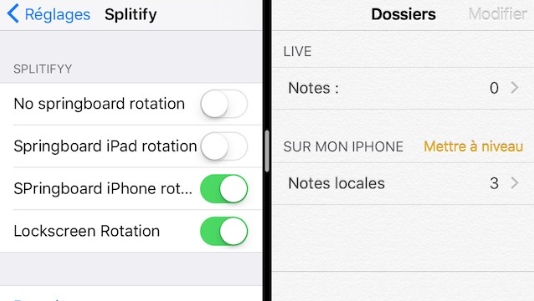Submitted by Bob Bhatnagar on
With Split View, the latest iPad models are capable of more powerful multitasking abilities. The iOS 9 feature puts two open apps side-by-side, so they can be utilized at the same time. The only drawback to Split View is that older hardware has been locked out of the feature. This includes the first iPad Air, iPad mini, iPhone, and iPod touch, all of which cannot run Split View. So how can one activate this feature on all iOS 9 devices?
Splitify is a free jailbreak tweak that activates Split View on any device running iOS 9. Once installed, a swipe from the right side of the screen opens a multitasking window, allowing a second app to run. The user can interact with both apps, no app switcher required.
There are a few rotation options under settings. These are especially important when using Split View on a smaller display (such as the iPhone). With less real estate available, landscape mode is recommended to make the two simultaneously running apps as usable as possible.
Splitify is free on the Cydia app store. To start customizing iOS, click here for instructions on how to jailbreak iOS 9 with Pangu. Find out how to purchase and install Cydia tweaks with this guide.
Don't forget to follow iPhoneFAQ on Twitter and connect with us on Facebook for the latest jailbreak tweaks and news.