Submitted by Bob Bhatnagar on
Customizing the Control Center has become a favorite pastime for iOS jailbreak fans. There's already a plethora of ways to change the appearance of the Control Center, however none quite like the jailbreak tweak CCBackground. What CCBackground brings to iOS 7 is the ability to place any image as wallpaper behind the Control Center toggles and sliders.
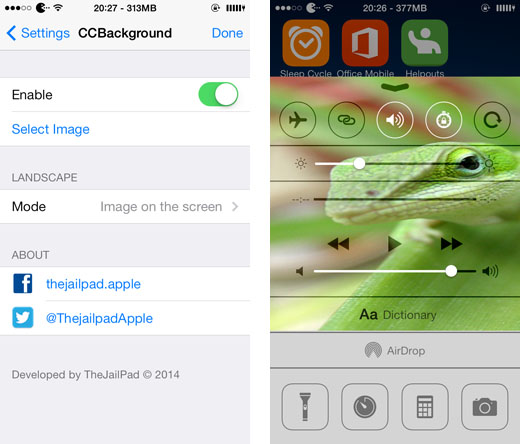
Once installed, navigating to Settings -> CCBackground -> Enable will switch on the tweak. Tap Select Image to choose a photo from the Camera Roll. Tapping the Done button in the upper right will respring the device immediately. Simply bring up the Control Center to see how your wallpaper selection rates.
As the saying goes, with great freedom comes great responsibility. Choosing the wrong image can make the Control Center nearly unusable, as toggles and sliders will not be visible against the background. With the right selection some interesting effects are possible.
At the moment, CCBackground only allows for selecting wallpaper from the Camera Roll. Hopefully a future update will make it possible throw iOS wallpapers into the mix. Depending on the dimensions of the selected background, the image is sometimes cropped or stretched to fit automatically. This means for a precise, custom fit some editing might be required before using a particular background in the Control Center.
CCBackground is available free on Cydia from the BigBoss repository. Check here for instructions on how to jailbreak iOS 7.x with evasi0n 7. You can also find out how to purchase and install Cydia tweaks with this guide.