Submitted by Bob Bhatnagar on
Getting now playing info from anywhere on the iPhone home screen is the goal of the new jailbreak tweak #PlayMe. For those who use any number of music apps, getting the current track name in iOS 7 means navigating to the app or pulling up the Control Center. Now these extra steps can be avoided.
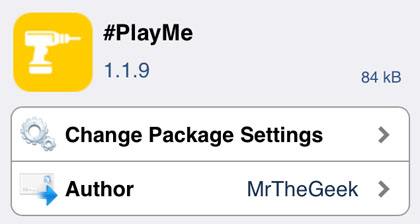
Installing #PlayMe from Cydia results in now playing information being added directly to the iOS status bar. This means that while a track is playing, the song title and artist will cycle in the status bar. Adding this info to the lock screen and home screen provides a convenient way to see what's playing without much hassle.
The free tweak #PlayMe provides no settings to configure, just install and go. For those who tire of the tweak or find that song text is interfering with other status bar elements, the tweak must be uninstalled with Cydia. Note the hash mark in the tweak title when searching in Cydia, or find the tweak under Sections -> Tweaks.
#PlayMe supports the stock Music app as well as YouTube, Deezer, Spotify, Safari, Chrome and many other apps.
#PlayMe is available free from Cydia on the BigBoss repo. Check here for instructions on how to jailbreak iOS 7.x with evasi0n 7. You can also find out how to purchase and install Cydia tweaks with this guide.