Submitted by Fred Straker on
Taking the perfect selfie is easy on the iPhone. The only problem is that everything about the front-facing camera is inferior to the main camera on the back of the device. Lower resolution and worse light sensitivity is the trade off for making sure your face is actually in the picture. Brave souls can hold up the back camera and snap away, but there's no guarantee of framing the right shot. The free app SelfieX aims to change this situation by taking the surprise out of rear camera selfies.
The app works by directing the capture with voice commands. You can align the yellow box anywhere within the viewfinder to let SelfieX know where you want your face in the photo. Using facial recognition, SelfieX can let you know when your smiling mug is within the frame. If the app says "I can't see you" then make sure the rear camera is head on. Once the app sees your face it will give instructions as necessary, such as "up" or "down" to redirect the camera angle and place your head in the box.
When the selfie is perfect, SelfieX says "say cheese" and snaps the picture automatically. No reason to press the volume buttons and create camera shake or worse. Results can be tweaked right in the app and instantly shared to Twitter, Instagram and Facebook. The improvement in quality when using the main camera instead of the front FaceTime camera is significant.
SelfieX is free on iTunes and requires iOS 8.0 or later to install.
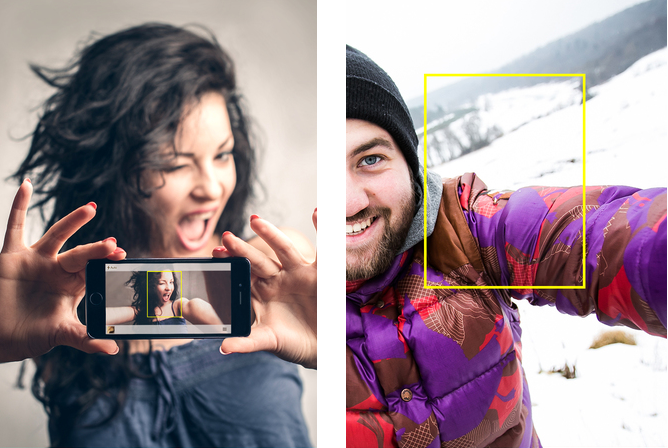
Comments
Atena replied on Permalink
My selfi camera take a lots of picture when i use a timer... For example 10 picture.. How can i stop it??