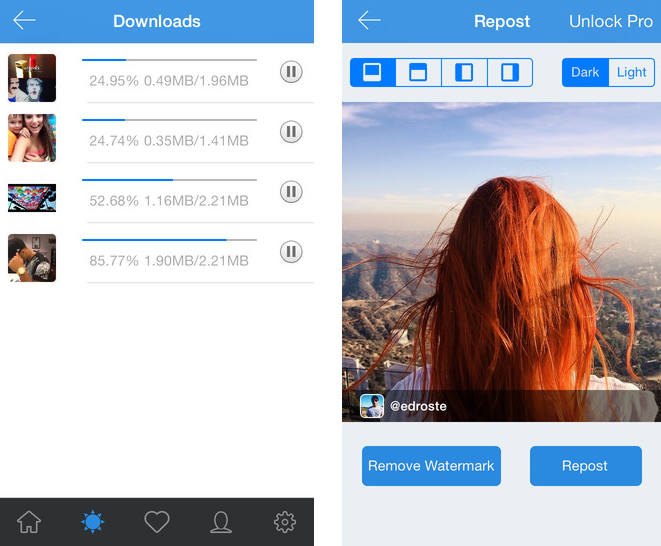Submitted by Fred Straker on
Saving Instagram photos to the iPhone camera roll remains impossible in the official app. While Instagram may not allow this activity, there are several ways to grab your favorite photos and videos. Apps are now available to accomplish this task, even for those without jailbroken iPhones. Previously we've seen jailbreak tweaks such as SaveGram do the trick, by adding a Save option to the "..." menu. Stock iOS users will need to check out one of these apps to save Instagram photos and videos to the iPhone:
Pictured above, Instagrab provides basic features for free and requires iOS 6.0 or later. Any videos, photos or direct messages can be saved locally, either in batch more or individually. Photos can be reposted, users followed, and content can be liked from right within the Instagrab app. Content can also be shared to other services, including Twitter and Facebook.
QuickSave is virtually identical to Instagrab. In fact, it may be the exact same app.Newest iPhone FAQs
SaveGram also has similar functionality for free. Just login to your Instagram account using the app, and any photo or video from the news feed, popular page, or from any Instagram user can be downloaded to the camera roll. To grab photos from a user you must be following them, or their profile must be set to public. Like the others, content from Instagram is saved to the iPhone in full resolution.
One note about these apps: while they'll get the job done, getting rid of ads and using some features will require an in-app purchase. For those who are planning to be heavy downloaders of Instagram content, spending money will save a lot of hassle.