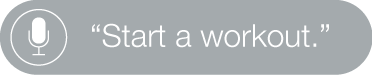Submitted by Anders Batten on
The Workout app on the Apple Watch allows you to set specific exercise goals while tracking your progress and keeping a summery of your results on your Activity app. Here are a few basic tips on how to use the Workout app. You can read more about the Activity app by hitting the link above.
To get started, tap the Workout app icon on your Watch ![]() then select the workout type you want to begin. This will take you to the "goal screen" where you can set your calorie, time, or distance goals or no goals at all. Just swipe left and right and use the Digital Crown to set goals then hit Start to begin your workout.
then select the workout type you want to begin. This will take you to the "goal screen" where you can set your calorie, time, or distance goals or no goals at all. Just swipe left and right and use the Digital Crown to set goals then hit Start to begin your workout.
Don't forget, your Apple Watch can measure calories or time on its own, but you will need your iPhone to measure things like Outdoor activities. The Watch only uses your heart rate to measure Indoor activities, but it needs the GPS on your iPhone to measure Outdoor walks or runs.
You can check your progress by swiping on the lower half of your Apple Watch screen, and you can pause your workout by firmly pressing the display and tapping Pause. Your Watch will sound an alarm when your workout is complete. Firmly press the display to officially end your workout and use the Digital Crown to view your results summary. You can choose to Save or Delete results by tapping the options at the bottom of your display. As mentioned above, your results will be saved to the Activity app on your iPhone.
If you are planning a long walk or run you can disable the heart rate sensor by opening the Apple Watch app on your iPhone and navigating to My Watch > Workout and enable the Power Saving Mode slider. This will help conserve battery power, especially if you plan to listen to music on your walk or run. Disabling the heart rate censor will affect the accuracy of your calorie burn estimates.To pair Bluetooth headphones with your Watch put them in discovery mode and open the Settings app on your Watch. Tap Bluetooth, then tap the headphones' name when they appear on the list of available devices. You can now play songs from your Music app during your workout.