The Apple Watch automatically adds the 12 most used contacts from your iPhone. You can change these contacts on your Watch by opening the Apple Watch app and navigating to My Watch > Friends. On the Friends list tap Add Friend, then find and tap the contact card of the person you want to add. Only friends listed in your iPhone contacts will appear on the list.
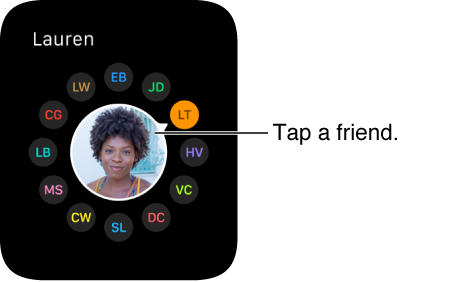
To see your friends on your Apple Watch, tap the side button then use the Digital Crown scroll through your friends and tap their picture or initials to contact them.
tags: