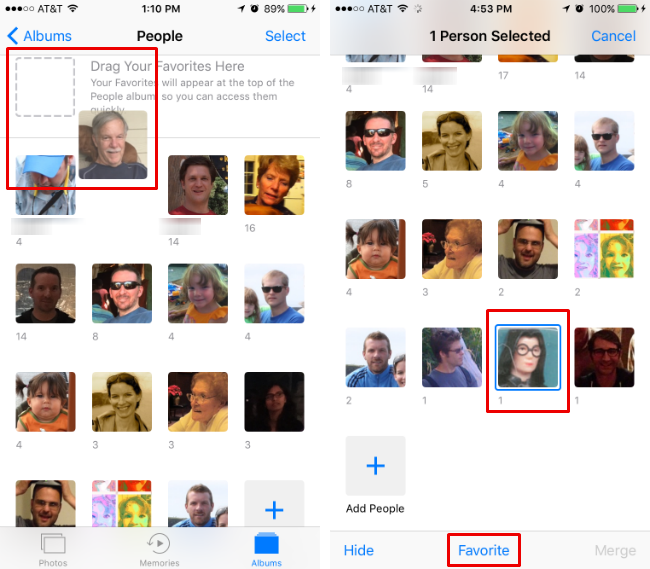The People album contains collections of photos sorted by the individual person, which makes it easy to find pictures of friends and family. It will, however, identify and group just about every face found in your iPhone's photos, including strangers in the background. While you can hide people that you don't want at all, you can also tag people as favorites and then have your People album only show your favorites. There are two ways to tag somebody as a favorite. You can either long press on their image in the People album until you grab it, then drag it to the favorites box in the top left portion of the screen, or you can tap the "Select" button in the top right, tap on the person's image, then select "Favorite" at the bottom. Once somebody is tagged as a favorite, their picture will show up at the top of your People album. If you want only your favorites to show, you will see an option beneath the favorites section to "Show Favorites Only."