I would rather not have GPS coordinates associated with my photos, how do I turn this feature off?
Digital photos contain lots of metadata including information about the camera they were taken with, a timestamp and, if the camera is equipped with it, GPS data. This data can be viewed by anybody, so it raises privacy concerns. While there are many apps that allow you to edit this data, you can also simply turn off location services for your iPhone's camera in Settings -> Privacy -> Location Services -> Camera. Check off "Never."
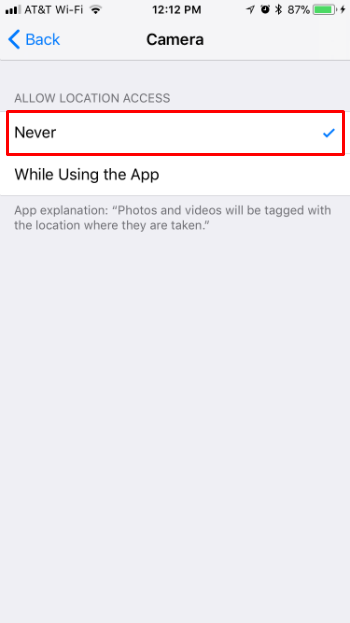
tags: