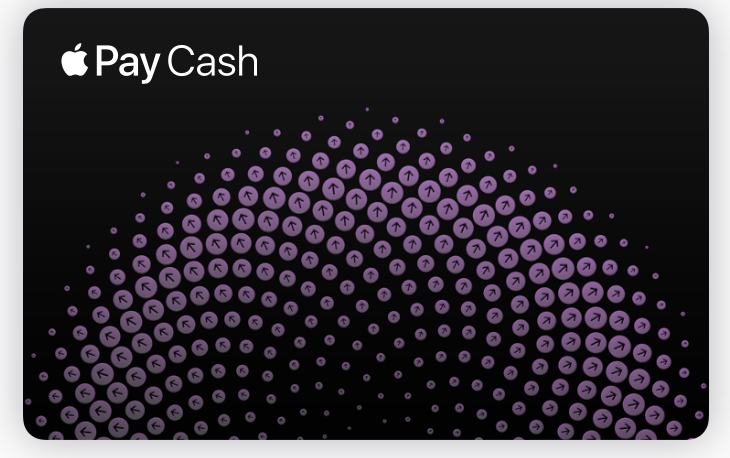
To setup Apple Pay Cash you need to have iOS 11.2 or later installed on your device, and you must setup the two-factor authentication for Apple ID. You can then setup Apple Pay Cash in the Wallet app. Here's how:
- Open the Wallet app on your device and select the Apple Pay Cash card.
- Confirm your debit/credit card already on file or add a new card. You can use your camera or enter your new card information manually.
- Agree to the terms and conditions.
- If asked Setup Two-Factor Authentication.
- Verify credit card.
tags: