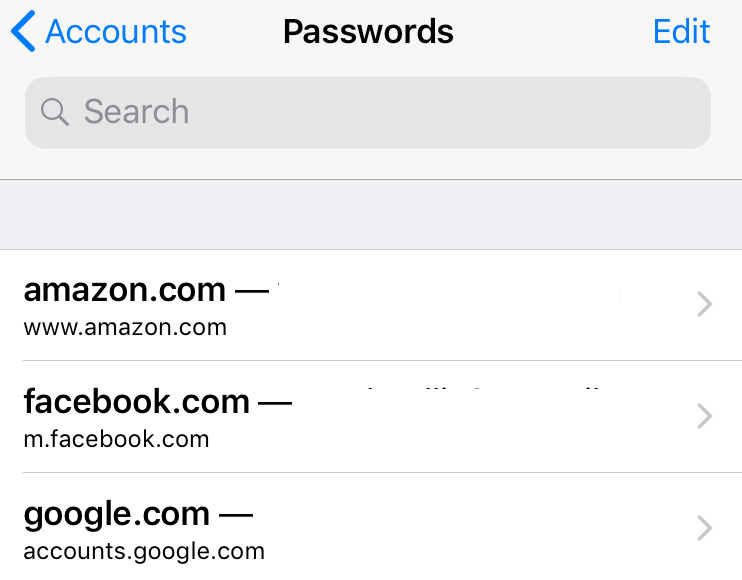Submitted by Marshall Walker on
Using the saved password feature in Safari helps you avoid remembering the many different passwords you use on your iPhone or iPad on a daily basis, but it can also be dangerous if you ever need to log into a website on another device. Luckily, you can easily view a list of passwords you have saved in Safari on your iPhone or iPad. Here's how to access all your previously saved passwords in case you ever need to view them for whatever reason.
To view your saved passwords just navigate to Settings > Accounts & Passwords > App & Website Passwords. From here you can use Touch or Face ID to access your Passwords list. Once you have accessed the password list you can view all your saved passwords for different websites or accounts, or edit your user name/password for an account in case you accidentally saved the wrong information when originally logging in. You can also add a password for new accounts. Just tap the blue "Add Password" button then fill in the required information.
Remember, this is only a list of passwords you saved while using the Safari app on your iOS device. It does not list passwords for other apps or browsers. However, the list is broken down by website, so you can access your password for any website on any browser as long as you saved it in Safari in the past.