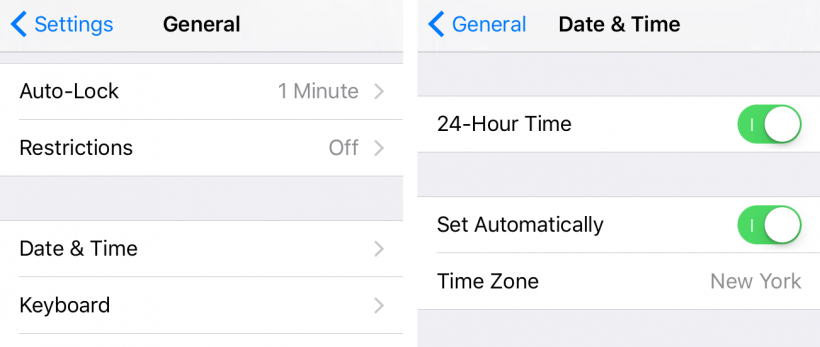Submitted by Fred Straker on
Some iPhone 6s users have noticed a perplexing issue where the battery percentage in the status bar does not change. Where normally iOS would display the current battery remaining, on affected devices power depletion does not register. Apple has recognized the issue as a software problem and the company is working on a solution. In the meantime, iPhone 6s owners experiencing this quirk can follow the steps below.
To fix the battery percentage meter:
1. Restart your iPhone by powering it off, then back on
2. Navigate to Settings -> General -> Date & Time
3. Turn ON Set Automatically (green switch)
One of the known causes of the battery percentage problem is manually changing the time on the iPhone 6s or iPhone 6s Plus under Settings. The issue could also happen when manually changing time zones when traveling. If the issue reoccurs without manually changing the time or time zone, Apple recommends contacting Apple Support.
The problem was identified in the Apple Support Communities. Check out the official Apple support document for the latest information, or to contact Apple Support.Yesterday's iOS 9.2.1 update does not address the frozen battery percentage in the status bar. It does, however include several other bug fixes and security enhancements. Look for a permanent fix to the battery issue in iOS 9.3, coming soon.