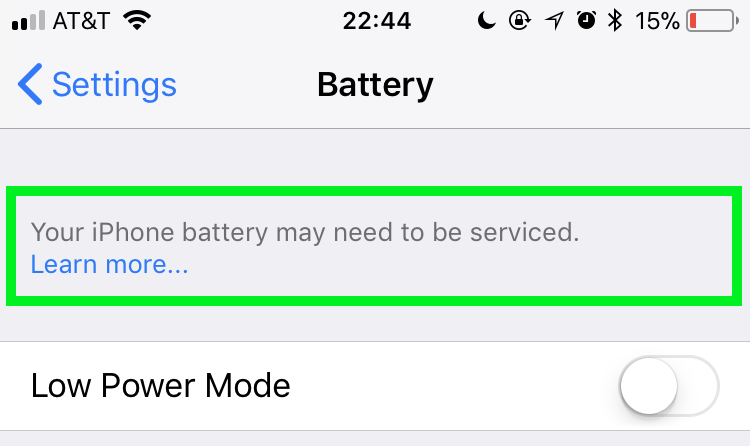Submitted by Fred Straker on
Now that Apple has reduced the cost of an iPhone battery replacement to $29, users may be wondering about the health of their power packs. After all, lithium-ion batteries like those found in the iPhone slowly lose capacity as they age. There is a simple way to see if the battery in your iPhone has reached the point where it could use replacement.
Check iPhone battery status on iOS 11.3 or later
- Navigate to Settings -> Battery
- Tap Battery Health
- For more information on the Battery Health feature click here
Check iPhone battery status on iOS 10.2.1 or later
- Navigate to Settings -> Battery
- Look for a message above the Low Power Mode toggle
"Your iPhone battery may need to be serviced."
If the service message does not appear, your iPhone battery is operating normally. When the iPhone battery has been recharged for too many cycles, this can result in a reduced power level. This will trigger the service message.
For more information, users can tap "Learn more..." to open Apple's support page in Safari.
iOS automatically diagnoses the battery's health. Apple has indicated that future versions of iOS will add more details on battery health and lifespan. The company will continue to offer $29 battery replacement to any customers requesting the service through December. Devices including the iPhone 6 and later are eligible.