Submitted by Fred Straker on
Apple has expanded the Battery Health feature with the launch of iOS 11.3. Following questions from users about battery life, iPhone battery replacement, and power management issues when batteries are degraded, iOS now delivers more battery information. Finding out whether your iPhone battery is a candidate for replacement is simple.
To use the built-in battery health analysis tools in iOS 11.3, follow these instructions directly on your iPhone, iPad or iPod touch:
- Make sure your device is running iOS 11.3 or later
- Navigate to Settings -> Battery
- Tap Battery Health
- iOS displays the status of your iPhone battery
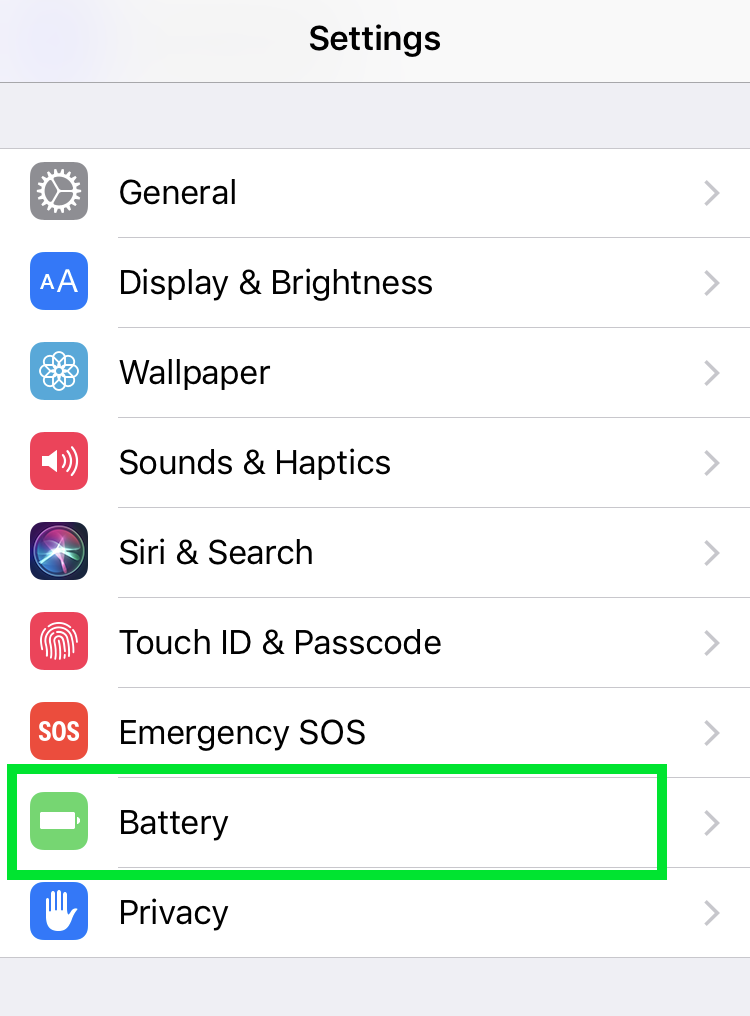

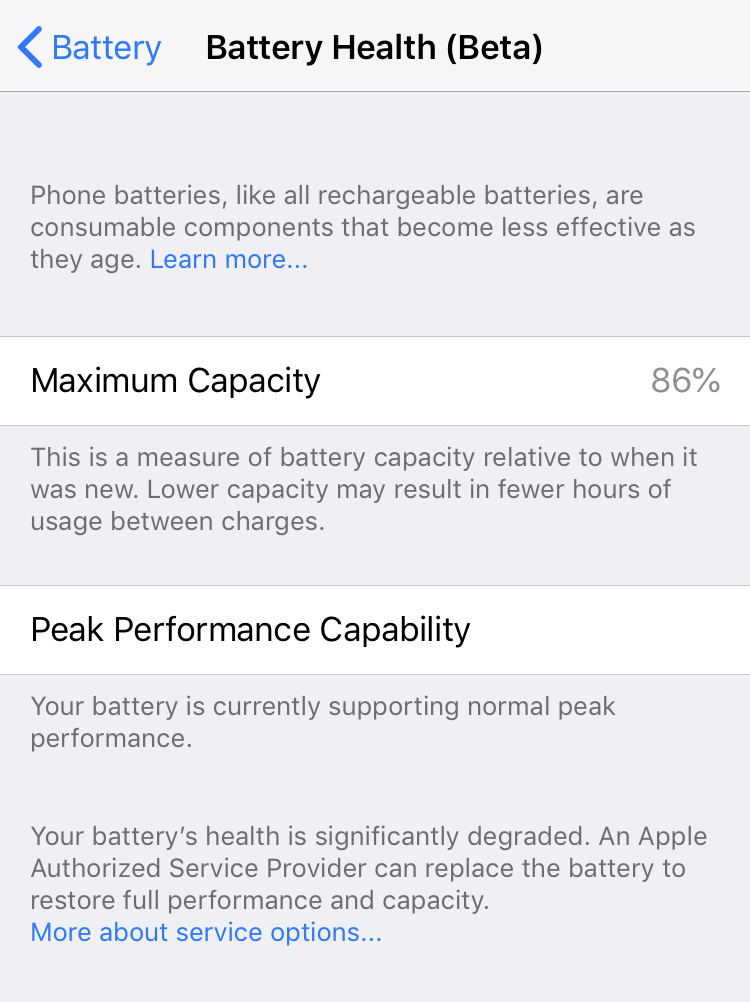
Maximum Capacity
The Maximum Capacity shows how much power storage the battery holds, compared to its original storage capacity when new. A lower percentage means shorter battery life.
Peak Performance Capability
Peak Performance Capability explains whether or not iOS will limit peak performance from the processor during times of heavy load. This prevents spontaneous shut downs of your device when the battery health is low and an app demands too much processing power.If battery throttling is enabled on your device, you can disable it using the toggle under Peak Performance Capability. This could result in your device randomly shutting down when the battery is unable to deliver enough power.
Newest iPhone FAQs
Overall health
Last but not least, Apple delivers a summary of your battery health at the bottom of the page. In the example above, battery replacement is suggested as the battery's health is "significantly degraded". Apple has reduced the battery replacement fee to $29 through December 2018.
